Google Calendar Outage
I’m informed that “Google Calendar is temporarily unavailable. Please try back later.“ Since they asked nicely, it happens very rarely and they “apologize for any inconvenience,” fine. But couldn’t they come up with a better Server Error page?
What’s up with the goofy code and machine characters? I realize they’re having a server error but, presumably, this page isn’t on that server since they’re serving it.
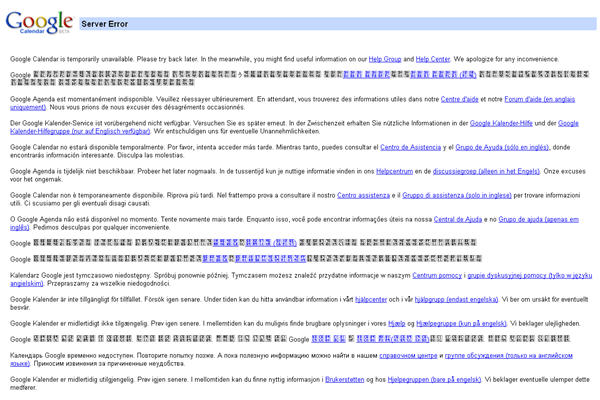

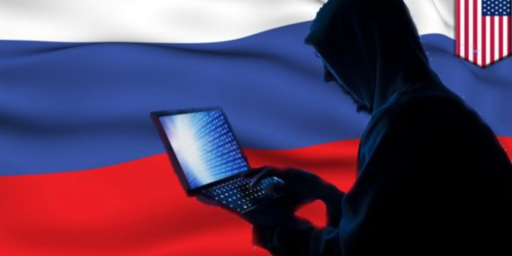


(grump)
As a guess what you’re seeing is what the web server is sending up. Looks, based on the etext like the database server… likely a whole different box… is the problem.
Heh, those aren’t machine codes. The reason it looks wrong is your own computer. Google is sending the error message in dozens of languages, using the UTF-8 Unicode encoding. Your computer recognized the encoding, but you don’t have the fonts required to display Japanese, Chinese, Korean, Vietnamese, etc.
Those little boxes have a four-digital hexademical number in them which represents the Unicode code point of the character your computer is supposed to display. For instance the code point 1234 is the “Ethiopic Syllable See” but if you don’t have a font that can show the Ethiopic language, your computer will just display a rectangle with the numbers “1234” inside.
In short, get more fonts. You can download the very complete Deja Vu Sans font at dejavu-fonts.org.
Well, since you’re not going to be able to read it either way, there’s not much reason to bother getting more fonts.
Since I have all those fonts installed I was quite confused as to what his problem was till I took a good look at the screenshot 🙁
Right? That has to be the worst page Google has ever made!