Bill Gates: Ctrl-Alt-Delete Was A Mistake
During a recent talk, Microsoft founder Bill Gates admitted that it was a mistake to force users to use a three key sequence to reboot their PC’s:
Bill Gates made many exceptional decisions while he was leading Microsoft to immense success. He did, however, make a few errors.
One of those was the idea of using “Control-Alt-Delete” — initially designed to efficiently reboot a computer — as a way to log into Windows.
During a fantastic talk last week at a Harvard fundraising campaign, Gates admitted that it was a mistake to force users to use hold down “Ctrl+Alt+Del” to log into their computers.
“Why, when I want to turn on my software and computer, do I need to have three fingers on Control, Alt, Delete?” asked David Rubenstein, Harvard Campaign co-chair. “Who’s idea was that?”
Gates then explained why Microsoft decided to implement the command.
“You want to have something you do with the keyboard that is signaling to a very low level of the software — actually hard-coded in the hardware — that it really is bringing in the operating system you expect, instead of just a funny piece of software that puts up a screen that looks like a log-in screen, and then it listens to your password and then it’s able to do that,” Gates said.
The Microsoft co-founder said that there was an option to make a single button for such a command, but the IBM keyboard designer didn’t want to give Microsoft a single button. So Microsoft decided to use “Ctrl+Alt+Del” as a way to log into Windows.
“It was a mistake,” Gates said, drawing a big laugh from the crowd.
David Bradley, a designer of the original IBM PC, is responsible for inventing the “Control-Alt-Delete” command to reboot a system. He famously poked fun at Gates on stage during IBM’s 20th anniversary of the IBM PC.
“I may have invented it, but Bill made it famous,” Bradley said.
A decade later in an interview with CNET, Bradley said he didn’t really know why Microsoft decided to make his invention their log-in command.
“Why they used it for the log-in also, I don’t know,” he said. “I guess it made sense for them.”
While they were at it, they should’ve done something about that whole “Blue Screen Of Death.”
Via Facebook


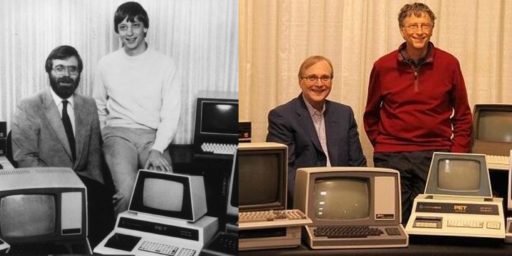
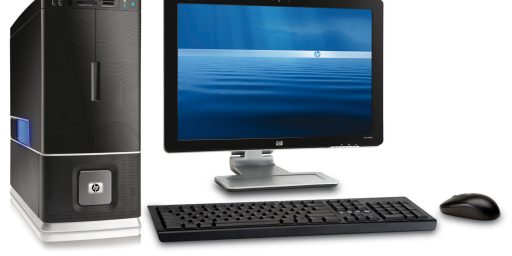

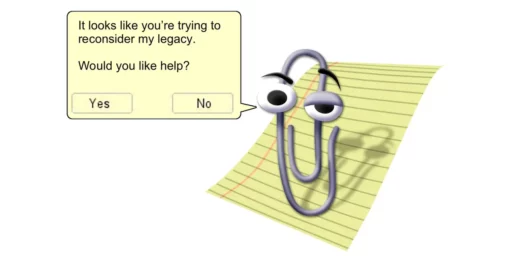

I for one miss the blue screen of death – I don’t think I’ve seen it for over 20 years which means most people have never seen it.
@Ron Beasley: C’mon over to my place. I see it at least once a week.
Ctrl-Al-Del had to be the login because it was low level and could not be easily taken over and spoofed.
Given the hardware of the keyboard and system, it was the only way to say “give me a Safe login.”
As Gates says, to get that effect otherwise you’d need a dedicated button producing a low level signal for the firmware.
But this is all water under the bridge. The current, bigger, and scarier thing is Microsoft Secure Boot, because it moves competing operating systems, like Linux, into the domain of unauthorized and dangerous.
@OzarkHillbilly: I don’t think I’ve seen it since windows 95 or perhaps windows 98. It used to be common in windows 3.1 as I recall. For those of you who have never seen it this is what it looks like.
If IBM didn’t want it there was a good reason for it I imagine. Big Blue wasn’t flexible but it was well engineered. I offer the fantastic tactile feel and usability of the IBM product.
Someone ask Bill if he was involved in the caps lock position swap with the control key because it took 20 years and mild carpal tunnel to recovery from that awful decision.
@rudderpedals:
They probably weren’t thinking about the problem of secure login in 1980.
No consumer OS had a login in those days.
They could have taken away the useless “insert” key and replaced it. Has anybody found a use for that key yet?
@Tony W: It toggles insert/overwrite, sometimes.
@john personna: Indeed. My first terminal had its caps lock selector on a DIP switch inside the case. Back then distinguishing between upper and lower case on consumer stuff wasn’t a big deal, much less process hardware and file ownership.
@Tony W:
Yes, I press “insert” after I accidentally hit “insert.”
@john personna: So true!!!!!!
Well, I’ve always thought that “they” could replace the “insert” key with one for “@”
@Tony W: Ctrl-Alt-Insert sends a Ctrl-Alt-Del to a VMWare Virtual machine (instead of our local host)
A couple days ago Booman offered an explanation of the term “kludge”.
“A “kludge” is defined by the Oxford English Dictionary as “an ill-assorted collection of parts assembled to fulfill a particular purpose…a clumsy but temporarily effective solution to a particular fault or problem.” The term comes out of the world of computer programming, where a kludge is an inelegant patch put in place to solve an unexpected problem and designed to be backward-compatible with the rest of an existing system. When you add up enough kludges, you get a very complicated program that has no clear organizing principle, is exceedingly difficult to understand, and is subject to crashes. Any user of Microsoft Windows will immediately grasp the concept.”
The whole post on Government by Kludge is well worth a read.
Like what, tried to market the public into calling it something else like Stop Error Screen or Kernel Panic? Make it display a more user friendly message with a more pleasant font, or even just an icon of their computer with a sad face? An OS needs some way of displaying fatal errors.
@Ron Beasley: yeah, try running Excel 2007 or 2010 and SPSS 20+ at the same time. It’s almost a guaranteed BSOD.
@ Ron Beasley
Blue screens were about all my last Dell was good for.
I get the BSOD with regularity on one of my computers. It’s running Windows 7. But it’s indicative of some hardware problem that I can’t seem to isolate. (I am accepting suggestions for good diagnostic software.)
I don’t understand why Ctl-Alt-Delete is such an imposition or a mistake.@john personna is absolutely right about Secure Boot.
I’m more worried about purple screen of death at this point, then things have really gone wrong.
@Tony W: Are you kidding me? We all know what the single most useless key on a keyboard is, and it’s the f**king Caps Lock key. Has anyone anywhere ever pressed that key on purpose? I’ve at least used Insert for its intended purpose a couple times, not to mention it isn’t right next to really useful keys like, you know, the Shift and Tab keys.
@Ron Beasley: By the way, I still get blue screens maybe twice a year on average (a rough estimate), on Windows 7 here. It’s usually quickly solved through a driver update/fix or similar.
@trumwill: I assume you’ve already looked at what the blue screen actually says and searched for the relevant term?
I got a BSOD on my old laptop when the hard drive died. My son’s laptop occasionally shows the BSOD (Win 7), but I think it’s due to his heavy game playing (instead of going homework) on the machine. At work, I used to see BSODs quite often on XP machines.
@trumwill:
You need to get the preliminaries out of the way. If you have not manually run Windows Update, do so. You should also manually run any anti-virus updates. Check the parts and peripherals manufacturer’s web site for driver updates. There could be a bad software application causing the problem. You could strip it down (format c:) and reinstall Windows. If you know it is a hardware issue, the following may help.
If it is random, the power supply, heat, hdd, and RAM are suspects. In your BIOS, change it from doing a Fast Boot, and it might report a problem. I would also check your hdd for bad sectors and the internal temperatures for anything running too hot.There are software utilities to check your temperatures and RAM. Windows can check for hdd bad sectors.
The power supply could be bad, and/or the quality of your electrical service could be poor. If it is the quality, you might see your lights dim, but it is not always noticeable. The easiest way to fix it is with a UPS (uninterruptible power supply). It will condition the electricity for whatever is plugged into it. If it is a power quality issue, all your electronic devices will be affected, and they will not last as long as they should.
The power supply could be bad and/or overloaded. Your power supply needs to be large enough to handle all the parts drawing current from it. For a bad power supply, you can swap it with a known good one if you have one, or you could test it using an electrical meter. You may also be able to purchase one and return it.
It could be bad drivers. If you have old equipment, there may be no up-to-date drivers, and some manufactures may have buggy drivers. If it is not possible to upgrade or switch manufactures, you may need to run a dedicated machine with the latest working OS.
The BSOD error dump is worthless to a normal human, and it is very likely to have a different component causing the problem.
If you bring it somewhere, be careful. many of the “experts” do not know their “ass from a hole in the ground.”
I dunno. When I was using Windows at work, in the 80s, the last thing I would have thought you would want on a machine is a single key that, when pressed, resulted in the system rebooting…
@trumwill:If you’re getting BSOD often in windows 7 then you’re probably correct in assuming a hardware issue (especially if you did a resinstall). FIrst suggestion is always to open the case and clean out the fans heatsinks and PSU (canned air or compressed air below 100 psi with a water trap). First thing you should do is make sure your voltages are good as a flaky PSU can be common in systems built by big box retailers. IF you aren’t handy with a multimeter you can use something like OCCT. OCCT has some excellent stress testing options but it also comes with a variety of system monitoring solutions such as voltages fan speeds and temperatures. That said after confirming PSU stability I would check the memory with memtest86+. Should your system pass that you’re down to the mobo cpu or hard drive. The hard drive can be eliminated with a command prompt opened with admin priviledges and a simple chkdsk /r. Should that come back clean you’re left with trying to figure out the crash itself.
TO turn off the automatic restart in win7 you need to go to teh control panel. CLick into system and security then system. Under advanced system settings you can see “startup and recovery” click the setting for that. In that window uncheck the box next to “automatically restart”. Now you can at least take a picture of the error code so you can google it.
You can also download the windows debugging tools in order to read the dmp file that windows creates when it crashes.
http://msdn.microsoft.com/en-us/windows/hardware/gg463009.aspx
I run an install of 32bit xp pro corp that was originally installed on an old AMD based system. It then migrated to a p3-500 system. Followed by an athlon +2400xp system. Followed by a celeron based system. Followed by an e4400 based system. Followed by an e7200 based system. All those systems used different chipsets (it went from p43 to g41 with the dual cores). Despite all the hardware swaps it’s gone through that install of XP has a handful of BSOD a year at most (usually hardware based). Do keep in mind all those systems we’re OCed the e4400 ran at 1066 fsb with a 2800 clock. The e7200 ran at 3800 with a 1600 fsb for about five years now.
The e7200 was in my primary machine for the last 5 years and I swapped the OS to win7 a couple years ago. That machine is now running a 990fx based system with a fx6300 which required a sysprep to pull off.
That said I only see a BSOD when I’m messing with overclocks or advanced stuff. Win7 in particular is extremely solid for me.
Now somehow I managed to fatally wound win8 on my laptop. The problems started when my SSD smartcache setup committed suicide and I was trying to recover it. I’m not sure if I should blame dell or microsoft for that one as there’s quite a few complaints about my laptop and the smartcache ssd setup screwing up when coming out of hibernation.
EDIT : I forgot to mention you should take readings with a load on the PSU as I’ve seen PSUs give proper voltages at idle only to see them drop like a rock outside of ATX spec when a moderate load is applied..
I am open for real time conversations on you repair options.
@TastyBits: If done properly the BSOD memory dump can be extremely helpful for isolating the issue(s).
@rodney dill: Sure, lots of systems have co-opted the least useful key on the keyboard – but the fact remains it must be there for a reason (other than to undo its own pressing – thank you @john personna)
@Franklin: Caps lock is, on occasion, useful – particular in legal documents. There are statues in California, at least, which dictate a few pages of all-caps text on certain disclosures. I am unaware of ANY legitimate use of the Insert key – other than systems that acknowledge its uselessness and grab it.
Also, until Windows 8, I didn’t know what the Windows key was useful for – but now I learn it has always provided convenient shortcuts which were horribly non-discoverable.
@sam: Speaking of the old days, LSHIFT-RSHIFT-ALT-ESC will abend a Novell 3.x or 4.x server. That’s loads of fun!
@Tony W: The fact that it has been co-opted means it does have a current use. As rudderpedal mention (sort of) it has been used or was originally used to toggle between insert and overwrite. This was the case in earlier version of Word. I believe it was in older word processors such as Multimate and Wordperfect. And I just checked it still toggles insert and overwrite in a msdos command prompt window.
So as keys go its about as useful as Aquaman.
I thought the whole CTRL + ALT + DEL was to give your cats something to do when they stroll across your keyboard….
@trumwill: Matt’s recommendations will lead you to the quickest fix. Rule of thumb for a box that used to work is always suspect the power supply first. (The AE-35 is always about to fail, the consumer ones sometimes are overrated. Time takes its toll on the caps too) So swap the suspect with a known good PS with trustworthy specs that exceed your system’s needs. You need a scope and the system under load to check the power supply the right way (a storage scope would be even nicer) so just swap. It’s cheaper to have a spare laying around somewhere.
If the BSOD is reproducable then ignore the above
@Tony W: Shift-insert copies things into a terminal session. I use it all the time. But then again, I’m a professional.
The thing seems to be that they put something in for more technically inclined people to use, in an OS that took off like nothing ever seen before with average people.
@Tony W: Windows Key + D is probably what I used it for most in win 7. I also use shift+insert quite a bit.
@rodney dill: Aquaman was actually one of the strongest superheros in existence at one point (especially after the lady of the lake gave him the hand).
@rudderpedals: Indeed I’ve seen that capacitors in the PSU can lose 10-20% of capacity over a year of heavy usage. I still run the original antec earthwatts 650 watt PSU that I bought before I built my e7200 system (it’s about 6 years old). I recapped it with some Japanese capacitors recently and it’s humming along nicely.
Yes a scope is ideal but usually any problems will appear in voltage fluctuations or simply out of ATX spec voltage that a simple multimeter can see.
While the earthwatts was down I bought an antec basiq 350 watt psu for $15 off newegg. It ran my server under load quite well for a year. Yeah I basically took the earthwatts apart and then got distracted by real life :(. The basiq is now powering my vintage 95 PPI powerclass 2150 class a/b sub-woofer amplifier for my home system. (via a custom wiring harness). My primary system runs a Corsair tx650v2 which I bought from newegg on sale. Currently the corsair is 80 bucks but is probably overkill for your application.
For reviews I like to do google searches and compare.
I do like certain sites in particular because they use bake boxes and proper equipment including scopes.
http://www.hardocp.com/
http://www.hardwaresecrets.com/
For example
@Franklin:
SURE! YOU USE IT WHEN YOU WANT TO GET ALL SHOUTY IN BLOG COMMENTS AND GET FLAGGED FOR BEING A NUTCASE!
@Tony W:
Oh, all right, so somebody somewhere can find it useful.
Oh, and Argon – thanks for that.
Caps is cruise control for cool!
Thanks for all the advice guys. Unfortunately my spam filter put all of the notifications and I didn’t realize this conversation is ongoing.
I replaced the RAM today and so far no crashes.
The power supply is an Antec 1000W, which should be able to handle that. The BSOD message I am getting rotates. More than once I’ve gotten memory, so that was where I decided to start.