A Phone You Can Actually Type On – Finally
Slate’s Clive Thompson proclaims the new Blackberry “A Phone You Can Actually Type On – Finally.
If you’ve tried to zap someone a text message recently, you’ve probably discovered the huge drawback of typing on your cell phone. Unless you’re one of those cyborg Scandinavian teenagers who was born with a Nokia in his hand, pecking out even a simple message is a thumb-twisting chore. You can speed things up by using SMS shorthand—”C U l8r”—but that ain’t gonna cut it if you need to write a serious business e-mail. What we really need is a small, elegant phone that makes typing real, polysyllabic words fast and easy. We may finally have it with the new BlackBerry 7100t, the first phone in years that significantly rethinks the keypad. Released last October (at the hefty price of $299), the 7100t is the Porsche of typing phones: sleek and pocketable enough to make you want to use it as a phone, yet perfectly suited to quickly cranking out text.
To understand why the new Blackberry is so superb, you have to appreciate the towering awfulness of old-school phone typing. The traditional way to hunt and peck on a phone is called multi-tap. That’s the system, installed on pretty much every 12-button handset in existence, that lets you generate a letter by mashing its corresponding number between one and four times. On the 2 button, for example, one press gives you an “a,” two gives you a “b,” and three a “c.” The result: extreme accuracy, but hair-pulling annoyance. It took me 109 keystrokes to bang out a test phrase—”It’s Clive from Slate. Want to grab a drink at Balthazar?”—that’s a measly 11 words long.
Most phone manufacturers try to speed things up with “predictive” typing software like Tegic’s T9. To type “hello,” punch the keys corresponding to each letter—4, 3, 5, 5, 6—and, like a code breaker, T9 figures out what you’re trying to spell. This is elegant and fast, but only if you have the vocabulary of a simpleton. If you use a marginally unique word, T9 instantly chokes up. When I tried my test phrase, it guessed “slave” and “plate” before “Slate.” And “Balthazar”? Don’t ask. Some models do automatically learn unusual words after your first usage, but this is still a pain for anyone who graduated fifth grade. Some predictive typing programs, like Zi Corp.’s eZiTap and eZiText software (and a few phones with the very latest version of T9), also offer word completion: Punch in “t-o-m-o” and, theoretically, “tomorrow” will pop up automatically. But even with this tweak, predictive typing won’t get you anywhere near the swift pace of a QWERTY keyboard.
The “smart phones” that do have full, built-in QWERTY—the BlackBerry 7730, the Treo 650, or the Sidekick II—are, obviously, faster and more accurate than 12-button phones. On my Sidekick II, I can cruise along at 30 or 40 words a minute; I cranked out that test phrase, error-free, in barely a few seconds. The problem is that these phones are as huge as a brick—when you actually have to hold one up to your ear, it’s like pressing a pork chop against your face.
That brings us back to Research in Motion’s BlackBerry 7100t. Rather than weigh down a slim phone with a full keyboard, RiM’s designers simply added an extra column of keys on either side of the traditional 12-button pad. Then they laid out the alphabet in traditional QWERTY format and allocated two letters per key—a single button has the letters A and S, or J and K. Like phones that use T9, the 7100t has to guess what word you’re typing. But since the 7100t only has two letters per key, it has a much better chance of guessing an unusual word. When I tried my test phrase, it got “Clive” and “Slate” right on the first try. Remarkably, it even nailed “Balthazar.” After a couple of hours, I was typing 24 correct words per minute—I bet if I spent a week with it, I’d match my top speed on the Sidekick.
Of course, phone innovation marcheth ever onward. This year, we’ll see the release of phones with Fastap technology by Digit Wireless, which cram a 26-button alphabet between a phone’s regular 12 buttons. (That’s hard to visualize, but there are pictures on its Web site). Other companies are trying to commercialize projection keyboards that display a QWERTY keyboard on a tabletop or airplane-seat tray. Even more offbeat is Thumbscript, software that lets you “draw” a letter by tracing out its shape on a regular 12-button keypad. Typing 7-5-9, for example, draws an inverted “V” shape that represents an A. While it’s possible that one of these techniques could eclipse BlackBerry’s new phone, my money’s on the 7100t. What Thumbscript and projection keyboards have in futuristic strangeness, the BlackBerry makes up for in unremarkable simplicity. The best thing about the 7100t is that, since the keyboard is laid out in classic QWERTY style, there’s no learning curve. You just pick it up and type.
Interesting. The problem is that these things are so blasted small. That’s a great feature in a phone but no so much a typewriter keyboard.


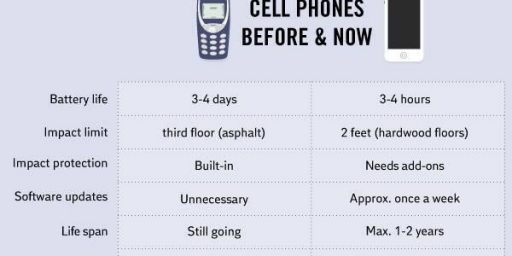

If you just want to blast out text messages the Nokia 6800 is cool.
You can speed things up by using SMS shorthand—”C U l8r”—but that ain’t gonna cut it if you need to write a serious business e-mail.
Who’s writing serious business e-mails on their cell phone? Anything more than a couple of lines is a waste of time.
The comment that “the Treo 650…[is] as huge as a brick…like pressing a pork chop against your face” is absurd hyperbole.
Unless you are dealing with those 1/15 scale bricks and budget pork chops.
The 650 isn’t microscopic, but it is small and part of its size reflects a larger color screen that is great for web surfing and yes reading/composing e-mail. Also has outstanding integration of contact databases, phone, mail etc.
Works fantastically well for business e-mail, although some folks have a tendency to write unintentionally curt replies to well-thought out messages, making themselves sound rude and thoughtless.
By the way what is wrong with the usual Blackberry and its keyboard? Seems to work well for just about everyone on Wall Street.
by Treo User