Changing Software
Recently, Steven Taylor recommended several Microsoft-alternative software solutions, notably Mozilla’s Firefox browser and Thunderbird e-mail program. Given the clunkiness of the Microsoft standards–IE and Outlook–I thought I’d give them a shot, which I finally did this morning.
Preliminary findings:
- Firefox is indeed faster than Internet Explorer
- Thunderbird doesn’t seem that much worse than Outlook Express and would likely be preferable during one of those worm/trojan attacks that seem to target Outlook
- I still like the Microsoft products better
I’ll likely give Firefox a little more time, simply because of the speed. But it comes at the cost of substantial functionality. For one thing, the Google toolbar–which I love–only works with IE. The Autofill button alone makes it worth having. Also, I rather like IE’s Links toolbar, which I use for my most frequently visited (i.e., blog-related) sites and various right click applets I’ve installed that, again, only work with IE.
Like anything else, inertia is a big advantage for the status quo. The metric system is, by almost any standard, preferable to the English system. Yet the U.S. has all but given up on making the transition for everyday use. I’ve already got all my passwords stored where IE will recognize them, have Favorites organized the way I like them, have various folders set up for my e-mail messages, etc. A program has to be demonstably better than the status quo to make the transition worthwhile–and having several quickly discovered deficits isn’t a good start.



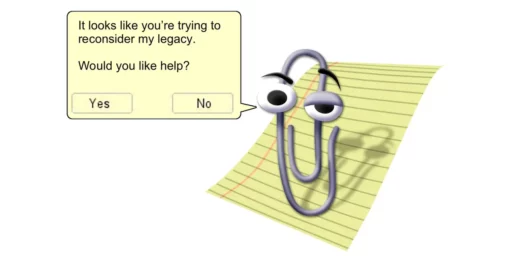
Dude: there’s a terrific version of the Google toolbar for Firefox. http://googlebar.mozdev.org/installation.html
Firefox has been my default browser since v.61. The few pages I can’t do in Firefox work in the free version of Opera. Tabbed browsing rocks.
The advantages of Thunderbird over Outlook Express are less clearcut, but it’s functional and, in addition to the automatic security advantages of not being OE, it has integrated spam protection that OEdoesn’t. My wife uses OE still and we had to download K9 for her.
One thing that you don’t get in Firefox is the Movable Type edit screen formatting buttons. But I do all my blogging through Zempt now anyway.
Oh, tabbed browsing advantages! For instance, when writing the previous comment, I wanted to fetch the link for the Toolbar installation page. Rather than exit out of the comment and then start it all over, I simply opened a new tab (with a button click) and navigated to the right URL from there. Then I simply switched back to my OTB tab once I’d copied the Mozdev link.
I agree with Jim, having 4 pages open in one window will spoil you quickly (and the Ctrl-T shortcut works great for opening new ones). I’m also using the RSS Reader Panel extension, it’s clean and simple. As far as your IE favorites, they should have been imported when you installed Firefox?
Yep–but they imported into a separate folder, the subfolders don’t sort separately (grouped like in IE), and the navigation is pretty odd.
Once you’ve got things set up in both you won’t want to go back. It’s a small hassle to set up your email account, but you can import your address book and messages to Thunderbird. I have three accounts going in and out and each one has it’s own separate set of folders and the messages automatically download to the appropriate accounts.
A little tweaking of your bookmarks and they’ll look like they did in IE, you just have to move them around a bit.
And Firefox will remember your passwords if you tell it to.
A couple of hours of inconvenience is worth it to me. I won’t be going back to IE or Outlook ever again.
Oh, and Jim H, thanks for the link to the Google toolbar for Mozilla!
Well, I’ll have to agree with James on this one. I recently gave Firefox a try, and while I have little bad to say about it, there’s nothing overwhelming to inspire me to switch.
And regarding Favorites, you are joking, right, jen? “A little tweaking?” I devoted a ton of time to rearrange a single subfolder to finally get things in the order I wanted them (big negative here for folks with lots of Favorites: you can’t drag and drop like you can in IE). The small benefits I got from Firefox just couldn’t overcome my inertia that James cites.
Although the Googlebar that Jim mentioned would help. Nonetheless, there’s just not enough there to make me want to switch.
Been on the Phoenix/Firebird/Fiefox since 0.4. The ability to open lots and lots of links all at once (middle mouse click on a bookmark folder) is something I cannot do without. The ability of not having to worry about Microsoft’s latest security problem is another plus.
Frankly the only problem I have with Firefox are the webpages that is IE Specific, and those I tend not to visit.
Another major plus is the Live HTTP Header Extension. It allows you to see the HTTP communication, which is a major plus for my job.
Boyd, not kidding. You must have a ton of stuff saved to your favorites/bookmarks. I didn’t so it wasn’t that much work to “tweak.”
—