Is Email That Bad?
A new company has reinvented the communication tool that people love to hate.
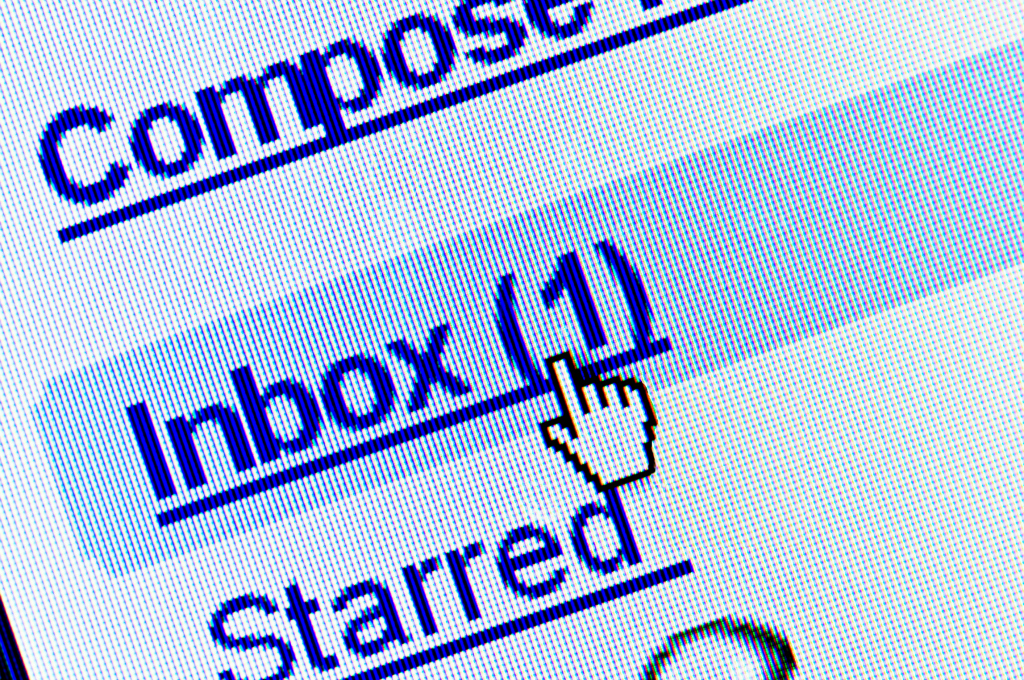
WaPo technology columnist Geoffrey A. Fowler identifies “The three worst things about email, and how to fix them.” The latter is a new product called Hey that lets you start over for a small fee. As a power user, I’m not sure I understand what all the fuss is about.
Apologies if you’ve been waiting for an email from me. My Gmail has 17,539 unread messages.
Raise your hand if you have even more. For many, Gmail accounts have become less communication space and more of an endless pile Google gets to snoop through. Pandemic life has only made digging through the coupons, Zoom invites, newsletters and school assignments more fraught. A lot of important conversations have shifted to text, WhatsApp, Slack and Facebook, but that hasn’t done away with email … or made not responding any less impolite.
Most consumer tech gets better over time. Why doesn’t email?
I’ve got more than a quarter million unread emails in my personal account alone. And, yes, the pandemic has increased the flood. I was getting so many from my kid’s school that I simply stopped reading them. But that’s a function of over-sharing, not of email. They sent me so many text messages that I stopped reading those, too—or, at least, those that required me to open a web page.
Moreover, as Fowler himself notes in the column, email has gotten better over time. Gmail introduces rather significant new features at least as often as other mature software products.
I’ve gotten some perspective on that over the past month by testing a new consumer email service called Hey. It wants us to declare Gmail, Outlook or Yahoo Mail bankruptcy to start over with a new address, radical new organizational ideas — and pay $100 per year for it. Hey attracted 185,000 sign-ups in its first four weeks, and it’s been a moderate success for me. After forwarding my personal Gmail account into Hey, instead of 75 to 100 emails to confront every day, I now get 10 to 20.
How hard is it to “confront” 100 emails? I’ve probably gotten that many since I started writing this post. Just can the main folder and open the ones that you’re interested in reading.
And, I’m sorry, I don’t have any interest in shifting from the primary email account that I’ve used for nearly two decades and start over with some startup.
Yet Hey still does everyone a favor. Its creators, longtime tech rabble-rousers Basecamp, are calling out some of the root problems with the email we’ve come to tolerate. Hey hasn’t totally cracked it, but it’s a welcome throwback to an era when our digital tools weren’t limited by a few giant corporations driven to mine our personal information.
Here’s the root of our problem: Inboxes have become to-do lists other people get to make. In recent years, we handed over a lot of control to black-box algorithms and advertising companies.
So, advertising sucks. It makes everything it touches worse. Television is better without commercials. Ditto radio. Most of what I get in my (snail) mail box is junk that has to be sorted and tossed. We tolerate ads because otherwise those services would be radically more expensive.
Problem 1: Anybody can email you. And they do.
I remember how revolutionary Gmail felt when it arrived in 2004. It gave you gobs of free storage and fast search so you didn’t have to organize or delete to find things. Hotmail and Yahoo eventually copied the keep-and-search approach.
Since then, the email tide became a tsunami assault on our attention. You can’t search for what you never even see. Every day in 2020, 306 billion business and consumer emails will be sent, according to the Radicati Group — up from 206 billion every day five years ago. Today my inbox is so overstuffed, I pay Google $20 per year for storage rather than clean it.
Hey’s radical solution is that we should put up a velvet rope to our inbox. Every time someone new sends you email on Hey, you have to tap thumbs up or down on whether they get through. Senders have no idea and don’t have to do anything. The ones that don’t get approved go into a special screened-out folder. (Spam gets directed into a separate junk file.)
Given the massive amount of email I get, I’ve also long since been paying Google for the privilege of not deleting stuff. But I don’t understand why having to serve as a manual gatekeeper of spam is better than having an algorithm do it for me.
I get tons of unsolicited crap every day. A lot of it is blog related: People pointing out expired links on years-old posts and offering a more current link, which just so happens to be to their company’s website. People offering to write up useful content for me, usually thinly-disguised advertising in less-than-excellent English. People wanting to know how much I charge to publish spam disguised as blog posts. It’s all annoying. I ignore much of it and mark some as spam to train the algorithm.
So, yeah, it’s annoying can send email without our permission. But, again, if the solution is to charge me for the privilege of sorting through it and marking it myself, I can already do that. For free.
With my work email (which is also in Google suite, although with some government/military annoyances built in), my main problem is what I call institutional spam. People, usually in administrative posts at university headquarters, constantly forward messages to literally everyone with a university address that are useful to only a handful of people. It’s both easier for them and makes it obvious to the bosses that they’re “working.” But there’s no way to mark them as spammers because the messages aren’t coming from their personal email account but rather the MCU-Everyone account. But, again, Hey couldn’t fit that for me.
Cutting out some senders feels good, even if it isn’t 100 percent effective. Farewell, Netflix “Top Suggestions for Geoffrey” email! But it’s also work — even after a month, some days I have to screen out five or more senders. And you can’t ban senders who send both marketing that you don’t need and receipts that you do. Still, my overall email load is a fraction of what it was before.
So, first, five senders in a day isn’t even an annoyance. Second, Netflix is sending Geoffrey suggestions because Geoffrey asked them to. Log into the Netflix account and change your settings, Geoffrey.
Beyond that, as Fowler points out, all of the major providers have tools that do something very much like this:
- On Gmail you’ll find a tiny “Unsubscribe” label next to the address of some, but not all, messages that should make future ones stop. Also, in the Web, if you tap the three dots on the top right side of a message, you can tap “Block,” which sends the sender to the spam folder. (Pressing “Mute” just makes that particular conversation thread go away.)
- On Outlook there’s also an “Unsubscribe” label next to some messages and a special page (link here) where Microsoft gathers everything it suspects is a “subscription” in one place so you can say bye-bye.
- Yahoo Mail makes a “Spam” button easy to get to at the top of the message but buries the “Unsubscribe” option under the three dots at the top right of a message. There you’ll also find a “block” sender, which keeps the sender from making it through at all.
I don’t bother to hit “unsubcribe” because doing so alerts the company that I’m interacting with their messsages. Just spam them, Geoffrey.
Problem 2: Important stuff gets lost
Some email purists think we need to achieve “inbox zero,” where every message is filed or deleted. That sounds exhausting. Of my 17,539 unread emails, there are probably only a few dozen that I’m really interested in — or, would have been, if I’d seen them. How do we surface the right ones?
In 2013, Gmail introduced the idea that we should have more than one inbox. Under search in Gmail you’ll see three tabs: Primary, Social and Promotions. Whenever email comes in, Google’s artificial intelligence decides where it should go, like the Sorting Hat at Hogwarts. Since 2018, it will also resurface emails you didn’t respond to but it thinks you should.
Microsoft introduced its own magical sorting to Outlook in 2016 using two inboxes, Focused and Other. (Yahoo’s default is still just one long list.)
In theory, AI can help surface what matters when most people don’t have the time to organize inboxes themselves. In practice, the AI flunks just often enough to make email even more of a mess. My Primary Gmail inbox is still cluttered with stuff I rarely read. (This being Google, the world’s biggest ad company, promotions gets its own default tab, but not newsletters.) And I know tech support folks who find Outlook’s Focused Inbox so unreliable, they make turning it off part of setting new accounts.
You can try to make their AI smarter. On Gmail, you can turn on additional tabs for Updates and Forums in Settings, and Google says it gets better at sorting when you move messages between the tabs and reply to emails. Microsoft says you can teach Outlook what matters most by moving emails between Focused and Other.
Hey’s solution: Use human intelligence rather than artificial intelligence. It offers three functional inboxes and asks you to screen senders into them, too. Front and center is the Imbox, which only shows messages you haven’t read at the top. (That’s I-M-box, like I-M-portant messages. I’m rolling my eyes, too.) The Feed is where you send all the newsletters and promotions you can scroll through as previews (like on Facebook’s news feed), rather than rows of subject lines. And the Paper Trail is a home for things like receipts and tickets.
Hey’s categories make more sense for the emails I receive, though I still struggled with where to direct those senders who use the same address for everything. “Over time we’ll work out ways to help people deal with senders who use the same email address for good stuff and junk stuff,” Basecamp chief executive Jason Fried told me.
So, again, I share the frustration of getting inundated with crap and having to make sure to not miss important ones. But it’s not obvious why my having to screen each message and put it into an “IMbox” (if you’re going to make up a cutesy new world with an acronym, make it visually obvious) is easier than what I do now. Gmail has had a Primary folder for years and has let me mark important messages with a star for as long as I can remember.
And there are all manner of filtering tools available within the interface. When I worked at the Atlantic Council, I created rules that automatically flagged messaged from the CEO, putting a big red label next to them and also tagging them into their own folder.
Indeed, Fowler eventually acknowledges this:
- Gmail offers a “Filter Messages Like This” option in the three-dot menu at the top of messages, where you chose how to sort by email address or, more helpfully than Hey, even keywords.
- Outlook makes it a bit easier with a button labeled “Sweep” at the top of every message. Tap it, then tell it to send that message and all future ones from that sender into a folder. You can also set up “Rules” to redirect messages based on things like words in the email.
- Yahoo Mail also has filtering tools available in the three-dot area on top of messages.
I won’t argue with Fowler’s third complaint:
Problem 3: Your email isn’t really private
To be sure, AI lets Gmail and Outlook do some nifty things, such as offering suggestions on how to write emails. But there’s no way to opt out of their data mining. “The assistive experiences people have come to expect and rely on in email are only made possible through the use of AI and machine learning models,” Lynn Ayres, the general manager of Outlook, said in an email.
You have to pay $100 per year for it, but Hey has no advertisements and promises not to mine our correspondence.
First, I don’t know why we’d trust Hey to follow through on this once it’s bigger. Second, if it takes off at all, Google or Microsoft will almost surely buy it and mine the data.
The bottom line is that the ubiquity of email has indeed brought in a lot of frustrating problems—mostly just the sheer volume of crap that we get. But it’s really not that hard to sort through and find the stuff we want to read while ignoring the rest.
Indeed, I’d argue that email is far better in that regard than snail mail. The vast amount of what’s in my mailbox is junk and it’s increasingly difficult to distinguish junk from legitimate. Companies that I do business with send me junk constantly in the same envelopes they send for legitimate correspondence. Things frequently come disguised as official government mailings. I used to just throw away anything that didn’t have a return address identifying who it was from but, too often, it wound up being legitimate mail I should have opened.
And email spam is far, far less annoying than the spam calls to my telephones. I’ve long since abandoned my land line phone because the ratio of junk to real was staggeringly high. And I now have my iPhone set to automatically reject calls from numbers not in my address book because I’d otherwise get a dozen or more spam callers a day.

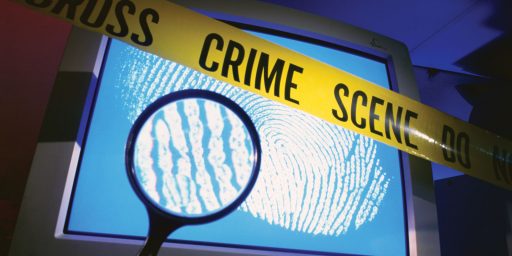



I wish I could up-vote this whole post.
One of the things we are trying to change at work is just what email is used for. We have three tools: email, Microsoft Teams, and Wrike.
Email is for something that needs persistence and is informative. “Here is the signed NDA”, “We have decided not to pursue this partnership”. It is not for ephemera, “There are extra bagels in the breakroom”, “Do you have some free time this afternoon?” It is not for discussion, as these horrible threads quickly become impenetrable.
Teams is for ephemera and discussions that will reach a conclusion to be documented elsewhere, and the only important thing is what the conclusion was, not how we got there. “I think we should add another port to the instrument”, “Where would it go?”, “Here’s a sketch”, “OK, or we could put it here”, “Yeah, that’s good, let’s go with that”
Wrike is a kind of project management/Slack/issue tracker hybrid. You can have discussions, especially ones that should be persistent. “It seems counterintuitive that the software checks this before that”, “I know, but it turns out it is essential because…” Any task can be made part of a project or checklist, or part of several. You can group and categorize things and go infinitely deep in sub-sub-sub tasks. It in the end it is a small, proprietary company so final documentation cannot reside there.
Hmmm…. I currently have 3 unread emails in my Gmail account (the header just reminded me to check). 2 are from my health insurance that I may or may not read (if I don’t, BLIP they will be trashed) and 1 is from one of my credit cards that I leave up as a reminder of something I need to do. I also make liberal use of the Spam button.
Maybe you’re doing it wrong?
ETA: and that last is truly ironic, coming from a luddite technophobe such as myself.
I’m transitioning away from my Gmail account and Google search. I now use Protonmail, $48 a year, and the emails are stored in Switzerland if at all. I use Firefox with trackers off. I use DuckDuckGo but there’s a new company by a former google executive called Neeva that’s going to do search for a monthly fee with no ads. It’s debuting soon hopefully. I’m doing Netflix and HBO max for TV.
Ads are terrible, and I’ve been wanting to do this for years, but the real breaking point was the former google executive who said you know, because those guys think that they’re ethical, they think nothing they can do is unethical, and there is simply too much money to be made from tracking you and mining your data.
It used to be if you wanted a dossier on somebody you’d have to pay a detective thousands of dollars. Now companies can just pay a pittance and find out where you live, where you shop, what you buy, who are you vote for etc. I’m not worried about Nabisco finding out I like vanilla wafers. I’m worried about State Farm finding out I like vodka, United Healthcare finding out I like butter, the Trump admin finding out…etc. We are creating a surveillance state without even being cognizant of it.
The last step, which might happen in two months, is switching from android to Apple, because android is made by Google and Google is guaranteed to track and profile you. Apple seems to promote privacy more, and make it part of their business model. There are downsides to Apple, but I think it might be worth it.
@MarkedMan: I have increasingly used Teams for things that years ago would have been e-mails. Getting everyone to use it is a challenge (and we also use texts for ephemera).
@Teve: How are the ProtonMail filters working for you? I’ve been flirting with ProtonMail too. The thing stopping me is my robust set of gmail filters and the ease of making new ones.
(For those who care I send any message in my inbox that I wish hadn’t ended up there to a “to be filtered” folder and then I periodically select all and filter all in the to be filtered box, set the filter to “skip the inbox” and sometimes also to “mark as read”. This way I only pay attention to my inbox, and sometimes look at the unread messages in my all mail folder. Most of them I just check and then mark as read. Takes only a few minutes a day to winnow my email down to a handful that I actually need to read)
Currently I use 3 email accounts. One is a legacy yahoo acct that old friends, contacts and my financial advisor uses. I check that once a day and don’t turn on notifications. The second is my junk email, this is used for blog sign-ons, online purchases and any place I need to give an email but don’t want to be bothered with them again. This email acct is opened ~once a week. The primary is a g-mail that most of my friends use. This acct has notification and I check it regularly. Typical morning procedure is to log on, peruse the messages, check the little box before the msg and hit, spam, block, unsubscribe or delete as appropriate.
I never sign up for notifications from organizations and turn down any and all offers. Keeps the inbox manageable.
Generally, people have issues with email, because they insist on looking at everything they receive.
Early on, I read an article (at The New Republic, IIRC) that set up rules that I have subsequently lived by about the Internet:
1) It’s not about information; it’s about commerce.
2) It’s not a resource library (one of the claims about the potential of the Web at the time); it’s a shopping mall.
3) I am not the customer; I am merely another product.
I’ve found that every online transaction that I have entered using those as *da rulz* has been as minimally invasive as it can be. The fact that I keep my profile as small as possible–never send personal mail from an office account, don’t click on ads at work unless they are work related, limit the hours I spend searching at home, don’t use my phone as an extension of my online presence, don’t go to places like Taco Cat, don’t *live* virtually, etc.–is also helpful.
The preview feature that he’s describing for Hey reminds me remarkably of a feature in the early Pandora where I could read text from an email in a dialogue box to sort things quickly. I’m relieved that it only took about 30 years for that to come back and had been saddened when my college switched over from Pandora to Outlook in one of our tech “upgrades.” Outlook’s current preview system is okay but still fairly clunky compared to what I recall.
@Erik: To the extent that I followed you (probably a little on the low side) that seemed interesting, but too complicated. I just check things that I don’t want to read and delete them every time I open my email. It takes a few seconds.
Using only 2 email accounts–one set up for school/business related and my original personal account–out of the 4 or 5 that I have as “complementary” conveniences from Xfinity and such also helps. I recently checked one of those auxiliary accounts–as I recall, I had to get help from the owner opening it because I could not recall either the user name or the password–and found something on the order of 150 messages–none of which had subject lines that attracted my attention. I can only imagine how irritating it would be if all of my email accounts were “important.” I don’t think I would permit that. 🙁
When I’m working, I receive between 120 and 300 work emals per day over four different email accounts. Just from work. In addition, I get about an equal number of texts. Most of the emails and texts are giving me snippets of information that I need. Over the years, with Mac mail and google, Ive set up filters that keeps most of the crap from every reaching my real inboxes. Of course, that means I get probably 500 junk emails a day from various emails. Those are looked at about once a week.
I prefer email and text to actually talking on the phone. Just give me the info I need, nothing more.
@EddieInCA:
I’m with you on the preference for emails and texts over phone calls. If I never got another phone call–I’ve mostly trained people to email or text me–I’d be happy.
@Erik: honestly I haven’t set up any filters like that, but that’s just because of the way I use email, I leave everything in the inbox and then I just search when I need to narrow down things.
There are definitely conveniences from Gmail and Chrome that I miss with other options, but in my case it’s worth it. Honestly just psychologically tired of my data being sold behind my back.
@Sleeping Dog:..Generally, people have issues with email, because they insist on looking at everything they receive.
@Teve:
When I had a problem trying to set up a Verizon email account, a couple of techies at the Verizon store told me to skip Verizon and use Gmail, just as they did. I asked about data mining and they rolled their eyes, laughed, and replied that everybody mined data. This was about five years ago.
@Mister Bluster:
Here, here! The first thing I do is delete every email that looks like advertising or is from some sketchy looking address (and occasionally these sketchy looking ones are from poorly thought through real businesses). Even for my business address, approximately 80% get trashed without being opened. Follow a link on an email I have opened? No thanks. If it’s really interesting, I will go to my browser and look independently.
In my work email, I have dozens of client/matter specific folders. Inbox is ToDo list, folders are done list and a record of the work.
Was Slack/now teams is my dialogue with my assistant who, if I am in the office, sits right outside my door. I have long viewed the beauty of email as asynchronous communication – I don’t need you to be available when I want to tell you something and vice versa. I marvel at how my somewhat younger Luddite partner insists on calling our assistant (who sits out of earshot from her) and gets frustrated if our assistant is always sitting in her chair waiting for a call.
@EddieInCA:
@CSK:
Phone calls vs. email/text, it depends. If the necessary information can be provided in one exchange then email/text is definitely an advantage, but I’d rather one phone call, rather than several or dozens of emails/texts to resolve something.
I once did business with a guy who sent a separate email/text for each sentence. I fired him as a customer.
@Mister Bluster:
Generally yes, but hosted mail services, gmail, yahoo etc have robust virus scanning that will greatly reduce if not eliminate, the risk of opening the email, corporate mail accounts where the mail server is owned maintained by the corporation are a different matter. Some are good, others…
Now if you a gullible enough to open the attachment or click on a link…
@CSK: I work at a major carrier, but not Verizon. There is a huge, invisible amount of mining going on, at multiple levels. That’s why, to get away from it, I’m having to change everything I’m doing: email, browser, search, OS, and soon a VPN. You can get away from it, but it’s not easy.
@Teve:
And you don’t think that those who opt-out of the surveillance state (or attempt to) by jumping through all sorts of hoops are giving very valuable information just by doing that?
Also, you should get a VPN hosted in Europe. Your internet company is looking at every web page you access, and sometimes changing them to put in different ads. No one is as shady as Comcast.
@Gustopher: the VPN I’m looking at is hosted in Switzerland. Sure if the US government wanted my info, which I’m not paranoid enough to believe, they could get it. But State Farm and Experian would have to fuck off.
Just by existing you’re going to leave a data trail in multiple ways, but I’m trying to reduce mine to the most innocuous stuff possible.
@Sleeping Dog:
There are a lot of very sophisticated phishing attempts — I’m not sure I would say that it’s a matter of gullibility or put too much blame on the targets. You need many layers of protection from eduction to technology blocking suspicious links.
One company I worked for would periodically attempt to phish their own employees, and would always get a few people to fall for it, even in security.
The cynic in me thinks that they were just creating better and better methods of phishing via social engineering, in order to then turn it into a service.
@Teve:..Just by existing you’re going to leave a data trail in multiple ways,..
FYI, Basecamp, the company behind this, is not a new company. They’ve been around for around a decade and a half, and have a cult following in the usability engineering space; they used to be called 37signals.
Basecamp, their flagship product, is a “reinvention” of project management. Highrise is a contact management tool. Campfire is a chatroom that predates Slack but was shooting for a similar aesthetic. This isn’t a new direction for them. But it’s more about productivity porn than anything else; these are the kind of people who use a Dvorak keyboard layout because it’s 15 nanoseconds faster. I’m impressed their marketing might has pushed them into James’ notice but that’s honestly probably the biggest part of this deal.
They’re small and successful and modestly ambitious, but they’re mostly known for “thought leadership”, which mostly means “people read their blog and invite them to give talks”.
@Mister Bluster: who are you quoting?
@Teve:..who..?
@Mister Bluster: what?
@Mister Bluster: Ok whatever I’m out.
A Bluster Original
@Teve: thanks for the reply re: ProtonMail. I’ve been using their VPN for a while and it works well/good speed. I’ve also used NordVPN (hosted in Panama, which is not an Eyes country) that has had good audits and reviews. I have had good service from them as well