Microsoft Launches Desktop Search Tool
Microsoft’s desktop search tool has gone live and has many useful features.
Microsoft Launches MSN Desktop Search Tool (AP)
Eager to gain some ground in the battle to help people find their computer files, Microsoft Corp. launched the final version of its desktop search software on Monday. The free software is part of the MSN Search Toolbar Suite, which Microsoft introduced several months ago as a test version.
That version lets computer users search not only by file names but also by the contents of documents, e-mails, calendar entries, pictures and PowerPoint presentations. The new version expands the types of files supported and lets users customize how the program sorts different files — by date, size, author or sender, among other options.
I haven’t tried it yet but my cubemate at the office downloaded it this morning and loves it. We’ve got a gigantic network “shared drive” that contains hundreds of folders, thousands of subfolders, and probably tens of thousands of files. It’s almost impossible to find anything using the built-in search feature in Windows 2000 but the MSN tool apparently returns results in seconds.
Update: I installed it on my computer and work and am so far quite impressed.

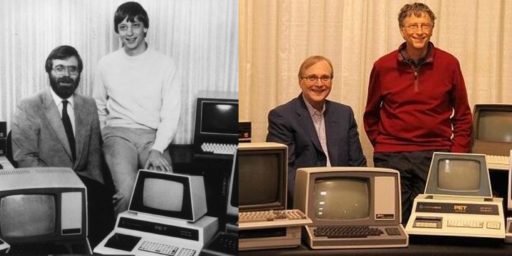
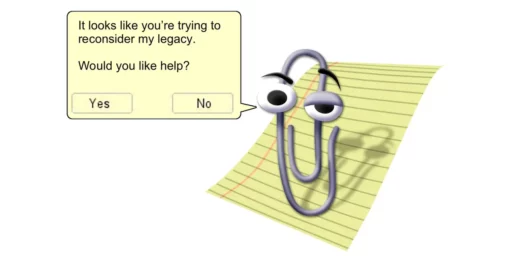
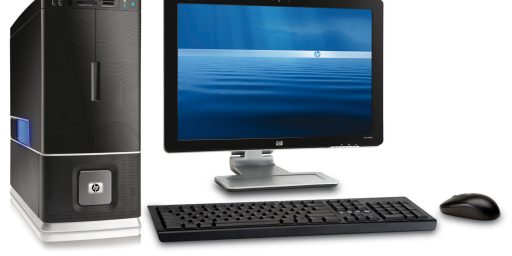


Hmmmm…
I sometimes have major system slowdowns trying to do anything while running a Windows 2000 search, but I can’t just sit around and wait, doing nothing.
I wonder if this MSN thing or something very much like it will be integrated into Longhorn…?
I think there’s actually a version of this (Searchlight?) on the new Mac OS as well.
I went MSN.com and the durned link made it sound like I could only use it in Internet Explorer.
James, was I looking at the wrong thing? Do you have a correct link?
You have to have IE installed, but then anyone with Windows does. It runs in the taskbar at the bottom.