Microsoft Makes XP Downgrade Available
Microsoft is making a “downgrade” disc available to people who want to buy a new machine but would prefer to keep Windows XP rather than to “upgrade” to Windows Vista.
While Microsoft is still pushing Vista hard, the company is quietly allowing PC makers to offer a “downgrade” option to buyers that get machines with the new operating system but want to switch to Windows XP. The program applies only to Windows Vista Business and Ultimate versions, and it is up to PC makers to decide how, if at all, they want to make XP available. Fujitsu has been among the most aggressive, starting last month to include an XP disc in the box with its laptops and tablets.
[…]
While there is always resistance by some to move to a new operating system, there appears to be particularly strong demand, especially from businesses, to stick with XP. One of the challenges, for both businesses and consumers are Vista’s hefty graphics and memory needs.
[…]
HP, Gateway and others also still sell machines with XP on them, nearly a year after Microsoft first started offering Vista to businesses. Vista went on sale broadly to consumers in January, at which point XP largely disappeared from retail shelves. However, demand for XP has remained. In April, Dell brought XP back as an option even on consumer PCs.
A few years ago, I was constantly downloading utilities to get around various annoyances with my operating system and would replace my computer, printer, monitor, and so forth every three or four years because there were legitimate performance upgrades worth having. Nowadays, the only reason I’d replace any of my systems is if they are starting to cause problems and replacement is simply cheaper and more convenient than repair.
With the exception of the most avid gamers and design professionals, the state of the art PC, printer, and operating system circa 1999 is more than good enough. The learning curve required to switch over is often steep and annoying. (As noted previously, other than the value of compatibility with documents created by others, Office 2007 is a downgrade, not an upgrade, for someone used to the previous version because the new menu system is so different.) At some point, new products aren’t better, they’re merely different.

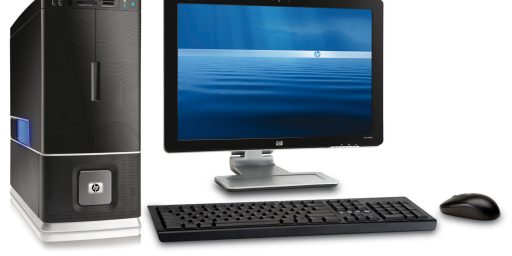

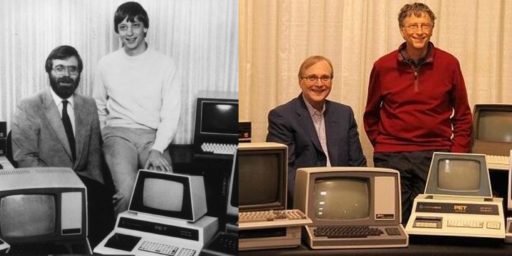


Canonical is making free upgrade disks available for people who don’t want Vista.
The computer industry is in an interesting position. The industry grew up in the revolutionary environment that said next years product would do more and cost less. That changed marketing paradigms. But now while you will get more bang for your buck with next year’s model, you may be hard pressed to justify the need.
The monopolies for Intel and Microsoft (yes they have competitors, but lets face it they own enough of the market to be able to act as monopolies) is showing in the lack of innovation.
The open source industry is now in that revolutionary environment, and a lot of what you saw in the early days of commercial software you now see in open source software. Ubuntu (The Vista “alternative” I linked to above) has a new version released every 6 months, and it always contains new/more/better features, and is always free. There is rarely a justification _not_ to upgrade.
Microsoft absolutely, and 10 years ago the same could be said for Intel. But now, Intel’s market has become quite competitive, and they are back to innovating in order to keep up. And not just with CPUs, they also compete in GPU and wireless chipset markets.
I bought a new laptop a couple of months ago and it came with Vista. So far, I have had zero problems with it. The only thing I had to do was download an updated driver for my printer. All my old and older programs work. In fact, my favorite graphics program dating from back in the Win95 days works like a charm. The biggest annoyance was having to reload major programs from disk to reinstall them. Of course, this was only true of Microsoft programs, all others worked just fine after I’d done a peer to peer transfer.
I had heard all kinds of warnings and stay away from Vista hang wringing, but I haven’t found any reason not to use it. I have 4 computers all networked together. 1 Vista, 2 XP and 1 Win 2000 Pro. Win 2000 Pro is still my favorite. It has been running on a machine that dates back to the late 90s and nowadays I use it for backup. But in 7 years or more it has never ever had a crash or a single Op sys problem.
Sara,
I think the problems people are encountering are with more recent and more niche programs. If you have a Win95/98 era program that worked fine in 2k and XP, chances are it will work in Vista. If you have a program written for XP, then you may have issues.
Thanks Michael. I moved recently and all my program CDs are packed away, so I’ve had to do some work-a-rounds for wordprocessing and Outlook, etc. because my latest version of MS Office that I bought last year are in boxes that I put in storage and are so buried, I can’t get to them yet. But they are XP version, so maybe that’s why my transferred Office programs aren’t working, rather than just needing to be reloaded.
If I understand what you are saying, I should be able to load Office 2000 and have it work fine. For some reason, I had those CDs in my computer bag, but I didn’t think to try loading from them.
Both XP Office and Office 2003 work fine in Vista. If you reinstall from disc you should have no problems.
The problems I had with Vista were all overcome by upgrading from 1 Gig to 2 Gigs of RAM. Running Vista without Aero and most of the Asus added programs turned off was sucking up over 600 megs of physical memory. With Aero and only 1 Gig of RAM I was unable to play music on media player and solitaire (that came bundled with the OS) at the same time.
You should re-install any application, instead of just copying the program files over, because a lot of things the program relies on (Registry, system dll’s) aren’t in the same folder as the program itself. It’s always safer to just re-install.
Is that right? Without Aero it still eats up 600 megs of ram? I have Compiz running, plus firefox and WindowsXP in virtualization (Qemu) and I’m sitting at 375MB.
I heard it was bad, but I didn’t know it was that bad. I have just 1GB, and running what I mentioned above, I can still play music and videos with no problem.
Vista aggressively pre-loads frequently used applications. It tracks which programs you tend to use at various times of day and tries to have them ready to launch when you need them.
This is part of the reason Vista tends to look like it is using a ton of RAM.
If you are curious about the details, you can read up on “superfetch”.
Having said all that, I agree Vista tends to be much more usable with 2gig of ram.
Vista has a lot of new stuff that is useful for software developers. For example, the registry is now transactional. This means an installer can:
1. begin a transaction
2. make multiple changes to the registry
3. either commit the transaction if everything succeeds or rollback if something goes wrong (e.g. the user clicks ‘cancel’)
The filesystem is also transactional so a program can make multiple changes (create directories, delete files, etc) and then decide whether to keep all the changes or undo them all.
New software written for Vista will be able to take advantage of these new features. Over time, this should lead to a better user experience.
I better stop now because I think I see Mr. Joyner coming to call me a sock puppet for defending Microsoft 😉
I’m really appreciating this discussion. My new laptop came with 2 gigs of Ram, so maybe that is why I did not experience some of the horrors I’ve seen talked about in other places.
I admit I’m not the power user I used to be now that I’m retired. In fact, it seems that my computer is used almost exclusively these days for running my blog and deleting spam email with the occasional memo or letter. My programming skills, while not novice, are only fair. I gravitated to computer graphics way way back and left the programming to others whose brain I can pick when I screw up.
I didn’t know about the “fetch” feature of Vista. That is interesting.
Thanks all.
I’m familiar with the prefetching done on XP, but I think that was just disk caching, not loading into physical memory. I’m kind of surprised they would be loaded them into memory actually, since of the (locate on disk)->(read into memory)->(execute) process, the (read into memory) is usually the fastest.
So the line between the Registry and a database has blurred even further? Well, I suppose this is a good thing.
Even without WinFS? I thought they were still using the same NTFS as XP and 2000, have they just added transactions as an API extension?
This may lead to a better experience for developers and Q&A, but the end user I don’t think will notice them much. After all, how many times do you notice any of the problems these would solve?
The computer I’m writing this on has 256 megabytes of RAM. That’s always been plenty for anything I’ve wanted to do. Obviously I’ve had this machine for some time.
The thought that I would be pinched to run Vista in a gig of RAM is appalling to me.
I know that this isn’t really the right forum for this, but I am hoping that a tech geek that reads this might be able to offer some explanation.
My internet connection has been having some problems that my ISP cannot/will not help to solve.
I periodically lose the ability to connect to new web sites for a period of minutes, hours, or days. Resetting the modem will sometimes solve this for a short time (seconds to minutes). The part of this that is baffling to me is that while unable to connect to any web site, a peer to peer network continues to upload and download and internet radio continue to work (as long as they were initiated before the drop). This morning it was even stranger. In addition to the above I was able to access Google and do searches, but that was the only web site I could access. Any ideas would be appreciated.
Sorry to James if this violates site policies and thanks in advance for any explanations.
Grewgills,
It sounds like you are having problems with DNS. Either you can’t reach your ISP’s DNS servers, or the servers themselves either go down or have bad data. Sites you have recently visited will have a local cache and connections already opened (P2P and radio) would not be effected by this. Resetting your modem (regular, cable or DSL) will reset which DNS server your computer uses, so that would also explain why a reset can sometimes fix things. Call your ISP again when this happens and let them know you think it’s a DNS issue, maybe their troubleshooting can find something from there.
(Sorry James if this is indeed a site violation).
Thanks Michael.
And James.