Who Still Needs A Fax Machine?
Working off a Washington Post report that Japan seems to be the only major country in the world where fax machines continue to be popular, Kevin Drum comments:
Really? I have a fax machine in my home. Two of them, in fact. That’s because, like millions of other people, Marian and I both have multifunction devices connected to our computers, and those multifunction devices include a fax machine. Perhaps the difference is that I actually have mine connected to a phone line, while most people don’t bother.
But I’m curious about that. I have mine connected because (a) a phone cord came with the device, so it costs me nothing, and (b) I actually use it once in a while. But most people are sort of agog about that. Use a fax machine? Good God, man, that’s just embarrassing. Why not carve out your message on a piece of granite and have a team of oxen haul it to its destination?
But every once in a while, it’s still necessary to send a copy of something to someone. Just yesterday we faxed over a counteroffer on a piece of property we’re trying to sell. The alternative is to scan the document and email it, but that’s actually more work than just faxing. So why is the humble fax machine held in such contempt? So why is the humble fax machine held in such contempt? Isn’t it still occasionally a useful device to have around?
I suppose the answer is that there are so many alternatives to a fax machine at this point, most specifically the Scan-To-PDF-And-Email option that Drum mentions. When I need to send someone a document from home, that’s usually what I end up doing. It helps, of course, that the desktop scanner I use has a document feeder so that I’m not having to stand there and place documents on a glass screen like we used to have to do in the past. Additionally, scanner technology is much improved from what it used to be so it’s not nearly the kind of headache inducer that it used to be. I suppose I would save a few minutes if I used the fax machine function on my desktop device, but then I’d either have to tie up the phone line for several minutes at least or incur the expense of getting a dedicated fax line for the home, which seems like a waste rather than the luxury it used to be.
Another advantage of the email strategy is that it allows you to get documents to people even when they’re not in the office or near the fax machine. Applications capable of reading PDF files are available for the iPhone, the iPad, and Android devices and the Android version was one of the first apps I downloaded when I got my phone. Since anyone with a smartphone can access their email from anywhere, that means that they can get the documents where ever they are. Or, at least that’s the way I see it.
So what’s the verdict? Are fax machines still useful to any of you?
Fax Machine image via Shutterstock


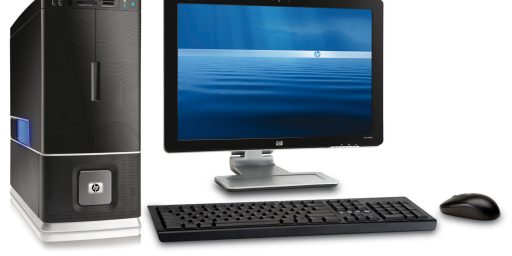



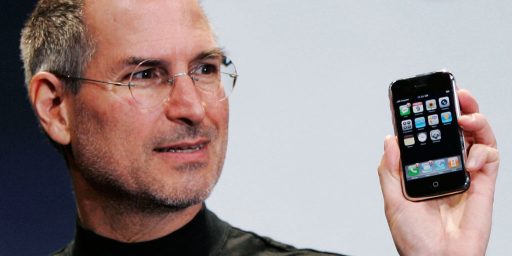
The biggest downside to a fax machine is that it requires a phone line, which I haven’t had in years.
As Andy says, a country abandoning the land line is going to be abandoning the fax as well.
Another advantage of PDF and e-mail is that it leaves you a written record of what was done and when.
Fax, like the voice call, offers a measure of privacy. Unless someone is set up to capture your transmission in real-time, they fax goes point to point without laying about in one or more caches somewhere in cyberspace. Even taking your document to one of the UPS stores and faxing it another UPS store for pick up is more secure than adding your document to the cached bits of the internet.
That makes fax specialized but not obsolete.
21% have no PC or similar equipment whatsoever & depend on a library xerox & USPS
@rjs:
“The future is already here — it’s just not very evenly distributed.”
… there’s a place that you can hike in LA that still has hand-crank telephones, put in back in the ’30s. In that case, the past is still here, not evenly distributed.
I still have and use these: vcr (top loader), cb radio (can’t find hardly anyone to talk to anymore on the thing), magnetic compass with distance finder, walkie-talkie, 8mm Kodak movie camera (works as good as new, but can’t get film around here), box camera, Nintendo 64 game system, beautiful coaster bike with fenders.
I would love to have and am always looking for: 16mm projector and movies, manual typewriter, adding machine, reel to reel tape recorder, rotary telephone, phonograph, shortwave radio. I will pick up a fax machine sometime before they are completely gone.
Around two years ago my desktop with a Windows XP operating system died. I had a HP All-in-One Fax/Copier/Scanner that was about 8 years old but was still running strong and was easy to use and suited my purposes. Lo and behold when I bought a new desktop with Vista as its OS, I learned my HP was useless. They didn’t make the gear and software needed for those machines to run on vista. I was pissed with HP too about it.
Now I have a Lexmark and I probably paid 1/5th for it what I paid for the HP. It’s all right but I wish I still had my old machine.
Indispensible. I’d rather get 20 pages of fax than 20 huge weird tiffs. Sadly I can’t force use of scan2pdf or even email on many correspondants.
(A FAX modem (zoom is good) and good fax s/w (such as Ventafax) is a modern usable compromise)
@Bill Jempty: I find it highly improbable that your HP wouldn’t work with VIsta. I have peripherals made in the 80s still attached to machines running win 7. Sometimes it just takes a little work to get things talking.
@matt:
No software, no whatever the heck else it needed. I’m not computer savvy, so its possible you are right but anyone I spoke to, including HP said no.
Another item I would like is a Commodore 64. Anyone have any experience with those?
We could have a swap and shop on here – any takers? How about an 8 track tape player?
Expanding on what JKB said – at work, I often have to fax forms around if they have my SSN or other personally-identifying information. I’m not wild about it – I’d prefer to send it encrypted over a private network or VPN, or better yet just store the info in a secure database – but that’s not my choice. So I use the fax machine about once a year, or whenever I’m on a new project.
The digital sender that sits next to it, which is a scanner with a paper feed and a touch screen, linked to corporate email, gets much more use.
Does anyone still have a pager? Can you even get those anymore?
Anyone remember the Sony Beta vcr and vhs format battle? What was the deal with that? I know a guy that says he has a Sony BetaMax vcr in his garage somewhere.
@matt: Unfortunately, matt, you are wrong and Bill Jempty is correct. I just went through the same grief with a perfectly fine scanner that will NOT work on Windows 7. The Internet including HP’s own forums confirm it. I even went through a ton of trouble installing some XP virtual box and it still didn’t work. I’m fairly computer savvy, spent a good 12 hours trying different stuff to no avail. A waste of a perfectly good scanner.
HP is indeed on my s**t list now.
Back to the actual subject: The fact that you can actually read stuff that has been scanned and e-mailed is a massive advantage over faxes, in my opinion. And geez, you can scan and e-mail in way less time than the several minutes required for a fax to be sent, I don’t know what you guys are talking about who think it’s slower.
@Franklin: Give me the exact model number and when I get a chance I’ll let you know how to get it to work. Sometimes “fairly” computer savvy isn’t enough and it takes getting into the nitty gritty to work. I didn’t say it would be easy just that it would be possible. Most of the time it take too much effort to get the device to work properly and you’re better off buying a new one. Unfortunately at work we have legacy devices that are NOT replaceable and that’s when it’s time to bust out custom drivers ugh..
I’ve had HP tell me they didn’t sell a product that they quite clearly did. I’ve had quite a few sales reps and support techs tell me blatantly wrong stuff over the years. I really take anything someone tells me on the phone with a pinch of salt since most of the time you’re talking to someone that is getting paid minimal wage and is reading off a script. I’ve worked customer support at a phone bank before so I have a great deal of sympathy for most of those people.
@Racehorse:
I too have a few of those items. As well as the N64, I have all of the Nintendo old school systems (except Gamecube). Also had an Atari 2600 until someone stepped on it – grrrrrrr. Still have all the games though, and am always on the lookout for another system (gotta have FROGGER!!!!!).
Still have a pager, manual typewriter in the garage, CB radio gear, 8mm camera (can’t find tapes here either), and yes, banana seat bike with high handle bars and fenders.
@matt: The exact HP I had was a HP Officejet 600 All-in-One Printer
When I contacted HP, I was basically told we can’t be bothered to make the software anymore and that I should be satisfied that my purchase worked for 8 years.
@matt: Thanks for the offer, I guess you’ve dug deeper into this than I realized. It’s a ScanJet 4300c, and I tried to get it working on 64-bit Window 7.
@Bill Jempty: Ah that printer uses a parallel port which most modern computers don’t have. If you don’t have the port you’d have to get fancy with a converter to convert it to USB. Assuming you have the port you can use the built in driver in win 7 for the deskject 550c and it should print. Now getting the scan function to work will be tricky. I would need time and access to the systems involved to get that aspect working 🙁
The response you got from HP isn’t surprising as it’s pretty much in line with the dealings I’ve had with them. I’m not a fan of HP by any standard of reasoning..
@Franklin: Are you running professional or home? It actually makes a difference as to your options. If you’re running pro you can always start with downloading XP mode from microsoft.
http://www.microsoft.com/windows/virtual-pc/download.aspx
While that didn’t solve Bill’s problem it might help you out because I’ve seen some people post that it works for your product. Granted the scanner and such will act a bit funky but it might work. Let me know if you give it a shot.
Sorry, but that’s what I already tried (see my comment above). No matter what, I couldn’t seem to get the XP Mode to detect the device at all. (I saw the forums where some people got this to work, I don’t know what I did differently than them, if anything.)
(Since it didn’t plug-n-play, yes I also tried adding it directly through the Device Manager in XP Mode …)
@Franklin: Sorry must of gotten you mixed up a bit. Lots of stuff going on in my life right now so finding time to do this right for you is difficult.
Official HP forums has a post with several options and I was wondering if you have tried them already.
http://h30434.www3.hp.com/t5/Scanning-Faxing-and-Copying/HP-Scanjet-4300C-compatibility-with-Windows-7/td-p/152092