Kindle: Kinda Like A Book But More Expensive
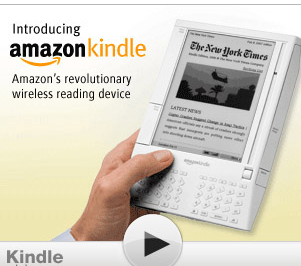 Megan McArdle heartily endorses Kindle: Amazon’s New Wireless Reading Device which, for $400, lets you carry your entire library around with you and read it whilst hanging onto a rail and propped up on one arm (unless you happen to be in a bathtub).
Megan McArdle heartily endorses Kindle: Amazon’s New Wireless Reading Device which, for $400, lets you carry your entire library around with you and read it whilst hanging onto a rail and propped up on one arm (unless you happen to be in a bathtub).
It does sound like a handy invention, especially for frequent travelers or those who commute via public transport and have a lot of away-from-home reading time. The features Megan describes, which combine many of the best features of the Web to most of those of a real book, are enticing.
On the other hand, $400 seems rather steep for a virtual book reader. And the fact that e-books are still priced at 50-80 percent the sticker price of the hardcover books strikes me as outrageous, given that the cost of materials, production, transport, and so forth have gone away and one doesn’t end up with a nice objet d’art for one’s shelves.
UPDATE: Erstwhile OTB co-author Professor Chaos (not his real name) isn’t impressed, either, and notes that Kindle is inconvenient for other bathroom applications as well.

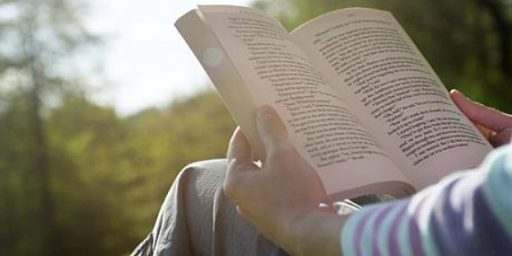
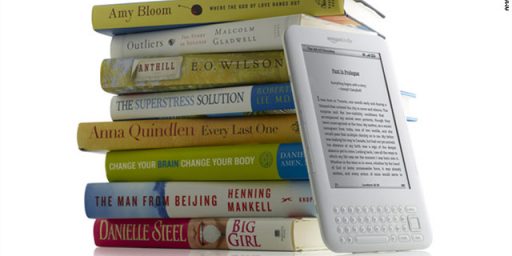


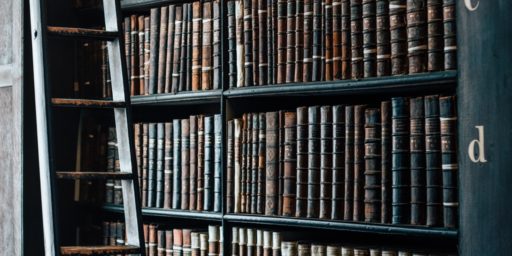
Last time I checked, the only content you could get for Kindle was through Amazon’s wireless service. That means any existing e-books you have on your computer, or any freely available online, are not available to you Kindle.
If this thing has a USB connection, or WiFi connectivity, then it might be worth the price. But watching a video demonstration, the user interface still seems terrible. There are better eBook readers available, the only think new about Kindle is that it comes with Amazon’s wireless access to Amazon’s store.
There is a USB connection. And most hardcover books cost $10 on the Kindle; the most I’ve paid is $13.
There is a USB connection? I didn’t remember that when Bezos did his demonstration. Still, no PDF support? No direct HTML support? I’ll wait until something better becomes affordable.
You’ve got to be kidding that this thing doesn’t have .pdf support?!?!
The only reason I thought the kindle *might* be useful would be to load it full of a bunch of work-related .pdfs so that I didn’t have to lug around a stack of photocopies when I’m on a flight.
Leaving off .pdf support seems like something microsoft would do–I would think Amazon might be smarter than that.
My first two questions when this came out were: (i) what happens to it when you knock it off a table; and (ii) what happens to it if you drop it in the bathtub.
It will fall.
It will sink.
Now, depending on your table height, and the quality of materials in the Kindle, it probably won’t be that bad. The Kindle has no hard drive, which is usually what gets damaged when you drop a laptop. From what I’ve read, the e-ink seems more durable than a traditional LCD as well, though it may kill some pixels if something hits it’s display.
The bathtub, however, is a completely different story. You probably don’t want to submerge the Kindle. However, you can probably expect more versatile ebook readers in the future, with sealed cases to make them liquid resistant, and rubberized edges to make them drop resistant. New, flexible displays may also make things less breakable.
From Wikipedia:
and
So by default it supports MOBI and plain text only, with an email-in conversion service for the others, and evidently the PDF isn’t even working that well (it probably just rasterizes the PDF, which means you lose a lot of the benefit of the format).
It does not support pdfs, though you can convert them to its proprietary format through less than ideal third party software. It has USB and SD card ports but minimal on board memory.
The screen technology is great for giving a more pleasant reading experience than a normal monitor but the price and proprietary format (for DRM purposes) are deal breakers. When this or similar tech comes on the market the features will improve (weather proof, pdf support, more onboard memory etc) and the price will drop and I will get one.
For $400 you can get yourself an OLPC*, which is far more durable (rubberized case and “spillproof” keyboard), has more storage space, has WiFi connectivity, runs many applications, uses e-ink as well as a color LCD, and many more thinks I can’t remember, and it doesn’t seem to be much larger than the Kindle.
(*) During their “get-one, give-one” program, $400 got you a laptop, plus paid for the donation of another to a child in a 3rd world country. Nowadays your best option is to pick one up off of ebay for about the same price.
I hope this is the Professor Chaos of South Park fame.