Google Account Hell
I'm about to lose access to the primary email account I've had for more than a dozen years.
I’ve had a Gmail account since the very earliest days of the service, joining 7 July 2004. I have 450,241 messages on said account. It looks like I’m about to lose access to it.
A few weeks back, I went to a password manager so as to get away from my previous but horribly unsecure practice of using a handful of escalating passwords for all of my accounts. I also enabled 2-factor authentication for my Gmail account, since it is a connecting tissue for almost all of my online life.
This past Thursday, I was unable to access my Gmail account via my home PC. Google did not recognize my password, despite my not having changed it. I went through the recovery process–getting a 6-digit code sent to my phone, which then allowed me to answer a security question, which then allowed me to have yet another 6-digit code sent to a secondary email. The secondary email associated with the account, a Gmail account I set up for my oldest daughter, did not receive the code despite multiple attempts. Thankfully, it let me choose another email, my work account, which is on Google Applications for Government, and it sent the code there. I entered that code and I get the message, “Google couldn’t verify it’s you, so you can’t sign into this account right now.” This has happened in exactly that sequence, save often skipping the attempt to my daughter’s Gmail account, twenty or more times.
While all this was happening, I’ve still been able to access said account via my iPhone.
Better yet, I’m able to access using the old password via my office computer, despite having the same password manager at the office. Yet, it won’t allow me to manually change the password from here—it sends me through the same recursive loop described above.
Eventually, the phone and the office computers will require me to input a password and lock me out of the account. At which point, I’ll presumably lose access to a dozen years of saved data.
The Google fora don’t provide a solution; they just tell me to do what I’m already doing. And there appears to be no way to actually contact Google for help.


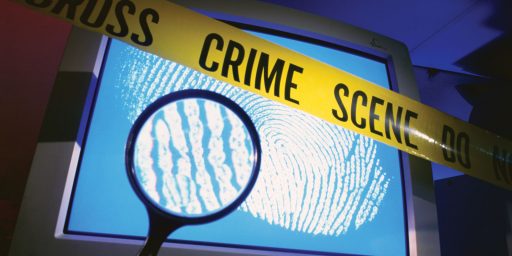




Sorry if this is a silly question, but have you cleared all your tracking data going back to the end of time? I had a similar issue with twitter’s verification code security, and that did the trick. It sounds like your issue is a lot more complicated though.
@Neil Hudelson: Yup. I’ve tried it on three different machines, umpteen browsers, and have cleared the cache using the software.
You’ve probably already considered this, but is there an IT person at the college who might be able to help? They’re usually quite good.
I am 99% certain that you can download all of your messages. Not the “look, everything is fine now” solution you want, but at least you will have your data.
Do that, and then fight with the rest of the system.
Also, there is a good chance that if you have gone through the cycle a bunch of times that Google has identified you (incorrectly) as someone attempting to break into the account, and has disabled the password reset process, for your protection. So, once you stop messing with it, it might then work.
So, first, get your data. Then fight with it until it stops working. Then wait a week and try again.
You may want to consider downloading your Google Account data — including the contents of your Gmail account — as a backup in case of a seemingly permanent lockout.
As for the problem itself, one suggestion I’ve seen is to make sure your browser(s) is pointing to the secure version of the site at https://*.google.com (note the “s” after http.
Not sure if that’ll help or not.
@Gustopher: That makes sense. Thanks.
Do you have some ‘google backup codes’? You might be able to logon with these
https://support.google.com/accounts/answer/1187538?hl=en
OK, you put a technical question on the internet…prepare for possible overwhelming tech support from the masses. 🙂
I can’t tell if you mean web-access on the home computer, or an app.
Did you enable the application-specific passwords? Perhaps that’s the hang up?
https://support.google.com/accounts/answer/185833?hl=en
Can you disable 2FA and then re-enable it? That may be part of what’s being wonky.
One other thing I’d try is adding an app-specific password, which would at least ensure you’d have IMAP access to your email even if you get locked out of the 2FA system.
@DavidF: I don’t.
@Robert in SF: Just web access via Chrome (although I’ve tried IE and Firefox with the same outcome)
@Chris Lawrence: I think I have an app-specific password on the phone but am not absolutely sure. I can’t change anything, including disabling 2FA, via the Web without re-entering the password, which it thinks has changed.
I have had excellent experiences with MailStore Home (free) for full email backups. While this won’t help with Google contacts / calendar etc. I can heartily recommend it for your mail problem.
Just to hit the obvious: any chance your daughters email is sending the confirmation messages to the spam folder? Maybe you have another email account for that daughter? I believe you mentioned you had two daughters? Do you have an email for the other one?
.
So Google dropped the “Don’t be Evil” mantra when it became Aphabet back in 2015.
You suld have gottten the mail…
oh… never rmind.
James, do you know James Fallows at The Atlantic? He has contacts at Google.
@Robert in SF:
My techie kid suggested the same.
My suggestion was that James should beat it with a rock.
You might try setting up the Google Authenticator. If successful, you should be able to access your account without a password
The Google support number is 1-650-253-0000
Supposedly if you hit 0 at the start of recording you’ll get a live person.
@Stormy Dragon: Thanks. Will give that a try.
@Liberal Capitalist: It was always “Don’t be evil” not “Don’t do evil” anyway.
@Stormy Dragon:
The good news is that this did in fact yield a live person. The bad news is that, while nice, the live person couldn’t do anything. They simply don’t offer product support. They just talked me through the process I was already following and said that the only thing I could do was post on the forum and hope for help. But the forum basically tells you that they don’t care if you lose your account.
Live person says Google maintains no means of resetting passwords on their end. One simply has to follow the process I’m already following and hope it works. Maddening.
I’m not sure if it would really do any good in the end, but for those reading who haven’t yet gone through this, and FWIW, I use my Mac mail account to connect to all of my email accounts. If you do this at least once in a while it will down load emails. Those who don’t have macs can use another third party email app. I would imagine one comes with windows too.
At least this was true years ago. Given the movement to everything in the cloud it may not be true anymore.