Technical Question: Page Stuck
A few web sites, notably Jawa Report and now Outside the Beltway, are stuck in time on my office machine. That is, no matter how often I refresh, the page displays as if it were 27 April or 13 July, respectively.
This happens in both Firefox and IE, despite having cleared my cache manually (i.e., physically deleting the content of my Windows/Temporary Internet Files folder) and with the browser software. Oddly, both sites work fine if I append www. at the front of their URLs and I’m able to scroll through them just fine from an individual archive entry.
Any clues?

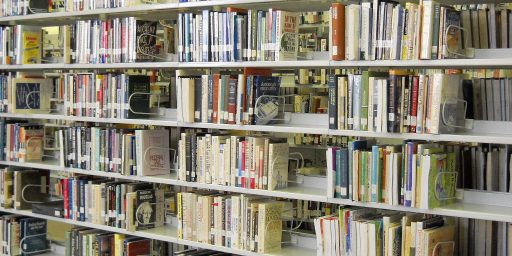
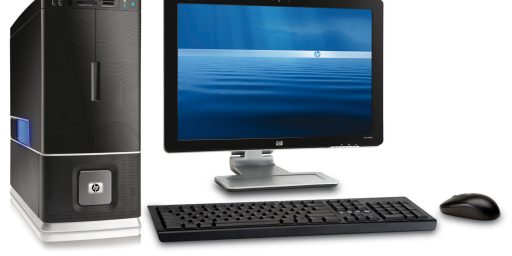



Go to a command prompt (Start, Run, and either command or cmd depending on what version of Windows, with the latter being newer ones so probably that).
Type ipconfig /flushdns
(If I am remembering right. Ipconfig /? will give you all the possible parameters.)
I’d make sure not to be in IE or Firefox when doing it to make it convincing.
May or may not help, but it has worked for me recently for the same issue.
Your office machine is probably connected to the Internet through a proxy server, which is caching content to provide quicker access for the local network. It is not renewing its cache, dooming you to a form of time travel. Trying to alter your local machine’s cache will not help.
Advise your office network admin that his proxy server setup is less than optimal.