Adventures in creating Free Ringtones
(or anything free is worth what you pay for it)
I recently switched from ATT wireless (now Cingular) to Sprint PCS. Mostly for purposes of switching to a Family plan and preserving a corporate discount on an older Sprint PCS account. This lead me to switch from a Motorola V60T phone to a Samsung A740. Not a high-end phone by any means, but a decent picture phone. The Samsung phone has been good so far and does have polyphonic ringtones which I did not have with my previous phone. I set out to find some “free” downloadable ringtones. Something that I pretty much already knew about the internet was quickly reaffirmed for me. If something can be sold on the internet, the site that sells it will repeatedly use the word “free” in the selling of it. This made it fairly difficult to find what I wanted, but in the end I was able to get the info I needed. In all I got more entertainment out of solving the problem than I will probably ever get from my free ringtones.
I’m fairly persistent in my use of Google, and I’ve used it to find information on a number of work related IT problems. Eventually I found the right wording to result in how to create my own free ringtones from .mp3 files and then upload them to my phone.
The rest of this post will describe the solution I found, so if you are not interested then don̢۪t continue below the fold.
Most of the information I found in a thread at www.sprintusers.com. You need to register to use this site,
(thread at http://www.sprintusers.com/forum/showthread.php?t=11225) but I will include a high level description of most the information you need. If you need the more detailed information you will need to register and check the thread. I changed the first step with a separate package that I found and modified the second step to make the whole process much easier.
Those of you that have purchased higher-end phones that support .mp3 directly probably already have an easier time making your own free ringtones.
1. The first Step is to edit an .mp3 down to about 30 seconds (the time before the ring bounces to voicemail) and save it in a .wav file format. Of course you can also start with just a wave formatted file if you already have one that you want to use.
I used Audacity 1.2.3 to edit and save the files. This is easier than the Sprint user site solution as this package allows cutting and pasting sections of sound waves in a way that should be familiar to anyone who uses windows regularly.
Audacity 1.2.3 is available for free here
2. The second Step is to alter the .wav file format.
The conversion to .qcp (explained in step three) only accepts wave files that are:
8.000 kHz, 16 bit, Mono 15kb/sec
(leave format at PCM)
files. This can be done with the Windows sound recorder found in
Start –> All Program –> Accessories –> Entertainment –> sound recorder on
most windows systems. Just open the wave file from step 1. Select the Save As option. On the “Save As†Window there is a “Change” button that you can select to change the .wav file format.
3. Use the Qualcomm pure voice converter to change the .wav from step 2 to a
.qcp file. You can down load this from:
here
(Source — Sprint User thread from step 1)
Note: The files should be less then 30 seconds in length, because after that, the phone goes automatically into voicemail.
Make sure to save the file into the same directory as the PVConverter is installed, and to give it a name with no spaces. That was actually the hardest and most time-consuming part. Once you have created this small file, you are ready to convert it.
Goto the Windows Explorer and open up the folder where you saved the WAV file. This should be the same folder where the PVConverter is saved. Just drag the WAV file onto the “PVConv.exe” file, and it will automatically create the “*.qcp” file.
4. The last step is to use one of the message senders to upload the message to the phone. The phone will need Internet access to get the free ringtone, and any charges related to using the web from your phone plan will apply, but your self created ringtone will be free.
The phone message uploader I used is here
another uploader and more information can be found here
Using this process I’ve created some tones that are from:
- Get Over it — Eagles
- Baba O’Reilly (Teenage Wasteland) — The Who
- Full Circle — Aerosmith
- City of New Orleans — Arlo Guthrie
- American Girl — Tom Petty
- Lightening Bar Blues — Arlo Guthrie
- Unchained Melody — Righteous Brothers
- Subterranean Homesick Blues — Bob Dylan
- Jeepster — T Rex
- Feelin’ Allright — Joe Cocker
- Legs — ZZTop
I did find the bananaphone .qcp file already made here
Information from some of the sites I visited indicates that this process will work with a certain set of phones, and not just with Sprint PCS phones. This makes sense as the crux of the issue prior to downloading the ringtone is converting it to a .qcp file, which is a Qualcomm high compression format. Presumably this mechanism could work with all the phone that support this format even if this is not advertised by your cellular provided.
I was a little surprised at how difficult it was to find out how to do this, though there are a number of sources that I did finally find that have the information. Either the sheer number of sites trying to sell something via the “free” word obscures the information, or just not that many people bother to figure out how to do it, or are willing to put in the effort to create their own free ringtones.
Other Information
A Purevoice .qcp file player can be found
here
Another sprintusers forum thread that lists phones that may benefit from this process can be found here
Other than solving the problem it has given me no small pleasure to incorporate the phrase “free ringtones” a number of times in this post.


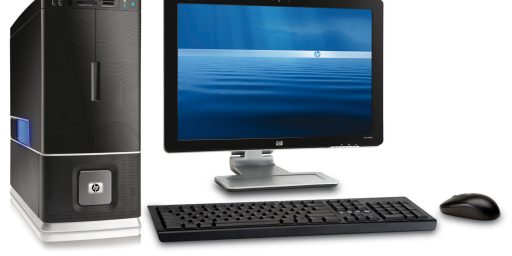
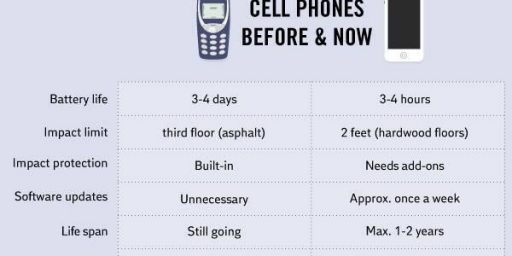

You may be able to use Bitpim and a sync cable to upload ringtones directly to your phone. You can also sync your contacts that way.
This doesn’t work for Motorola phones at all? I’ve wanted a ringtone that has the “Let’s get ready to rumble…” song for a long time and all I have is a Motorola phone.
The .qcp compatible list from one of the sprint users thread seem to be largely the Samsung and Sanyo phones. Some newer Motorola phones may be .mp3 capable, which may make the process even easier.
Thanks for sharing this information!
Have you seen ringbits.com – kewl stuff!