GMail Permanently Broken?
For weeks now, I've found Gmail virtually unusable. I've tried switching back to Firefox from Chrome. I've tried turning off Google Labs. Nothing seems to work.
For weeks now, I’ve found Gmail virtually unusable. It’s absurdly slow. Adding attachments is a complete frustration. Messages that I thought I sent . . . didn’t. Quite often, it won’t even let me log in, giving me a “temporary error” message.
I’ve tried switching back to Firefox from Chrome. I’ve tried turning off Google Labs. Nothing seems to work.
I’ve been on Gmail for years and have consolidated virtually all of my personal, blog, and work emails in their system, or I’d have given up long before now. I’ve sent notices to their “customer service” but get no responses.
And, incidentally, Gmail isn’t a free service for me. I’ve been paying for years so that I can store more files and mail. Nor, incidentally, am I close to pegging my limits. According to their own display, I’m using “16.7 GB (55%) of 30.1 GB.” And, yet, it’s not functioning.


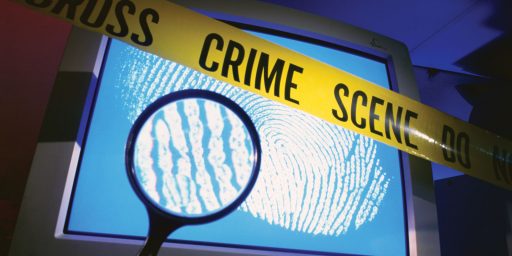


I haven’t been having those problem but there does seem to be an unusual amount of spam getting through the spam filter lately.
This is so strange. As a software developer who cringes at colleagues who respond to bug reports with, “It works on my machine,” I’m very reluctant to give that kind of feedback, but I see exactly 0 of the problems you report here. I can’t imagine what might be the problem (beyond the tremendous difference in storage used (0.3 GB for me, 16.7 GB for you).
I use gmail via Thunderbird. No problems. Not a big fan of web-based email…
I know on Monday there was a gmail outage that affected some users. I saw a news report on it. Facebook also had an outage Monday (was quite annoying as many sites have a Facebook widget on them so the tabs had a spinning icon on them as they tried to load it).
The only time I hear from google is when they’re peddling something. Do you get any customer support with the pay account?
welcome to the cloud.
@James Joyner
Have you cleaned the wires to your router lately? Over time, as internet flows through them gunk builds up.
Do these issues happen across multiple computers?
@Ben Wolf:
So you’re saying you need to unclog the tubes?
As several others have noted, please see if you have the same problems on different computers – the more different, the better.
I solved problems not unlike you are describing by switching browsers (you do run multiple browers simulataneoiusly, right?)
For example Google Chrome isn’t too happy any more running on Mac OS 10.6 and earlier, but it positively chipper on 10.8.
I live and die by Google and haven’t seen anything like what you’re talking about, even though I use four separate computers running three different operating systems and at least six different browser/version variations. Given that, it’s almost certainly something with your machine, not with Google itself.
* Try completely clearing your browser cache.
* Try running on other computers. You will most likely find that it works just fine.
* If it’s not working on *CHROME* of all things (Google’s own browser), switching browsers is unlikely to help. Odds are very high that you’ve got a virus of some sort. Run a high quality virus scan. If that doesn’t find anything, you should very seriously consider wiping your drive and reinstalling everything anyway – especially if you find that everything is working fine on another machine.
@rudderpedals: Nope, no customer support.
@Tylerh: @Russell Newquist: I’m having identical problems on my home and office machines. Both Windows boxes, although one’s Windows 7 and the other’s XP. I usually use Chrome but I’ve also had the same issues on Firefox. Latest builds, all. And it’s only Gmail that’s at issue; I’m not having issues with other applications. And it strikes me as unlikely that I’d have the same virus in both places.
I use Chrome on a Windows 7 machine and have seen none of the things you describe. I have a standard free account.
Change your display density and alter your theme to something simplistic.
@James Joyner: From Google support pages:
I’ve had similar issues, not with Gmail, but other stuff, from this type of software. You might want to give this a try.
Another suggestion I’ve seen is to try Gmail in Chrome Incognito mode.
Sometimes, using SSL will speed up some pass-through sluggishness, so try https://mail.google.com instead of http://mail.google.com (although I’d guess you were already using the secure login, but you never know).
@Argon:
Yes, I also use Thunderbird. I use the IMAP settings, so I always have everything online when I need to access it via web.
Everything works perfectly using Thunderbird.
@Boyd: Interesting. Different virus software on the two computers but I can fiddle with it and see. And, yes, I’m running the https version and have been for quite some time.
No, James. If you’ve got a virus at either place, it’s extremely likely that you have exactly the same virus at both places, especially if you transfer files back and forth between the two machines and/or visit the same web pages regularly.
FYI, one of my permutations is Chrome on Windows 7 (on two separate machines), and as mentioned, no problems here.
The app/antivirus suggestion is also a good one. I could very easily see that causing issues. Also, you might try disabling any browser plugins you have. And as a last resort, you might even try (shudder) Internet Explorer.
Basically, since it’s just effecting you and not anybody else I know of using Chrome on Win7 (including several commenters here), that basically means one of two things: it’s either something on your local machines or it’s something wrong on your account.
Boyd’s suggestion about Incognito Mode in Chrome is a good one – it disables a lot of the extra add-ons (though it can’t interfere with a completely external 3rd party antivirus or firewall) which will potentially remove some bottlenecks if you have any extensions or plug-ins (like a flash/script blocker or ad-blocker software) installed into your browser.
It isn’t just Gmail. It’s Google as well.
James,
If you’re still having trouble, one other thing to try is to remove the security certificates for all Google sites from your browser, then restart it.
You can also create a new gmail account to distinguish between a problem with your one account and a problem with your computers.
I have been having issues with the browse based (standard free) email – sluggish, stubborn to log off, attachments are becoming a hassle. I was wondering if it was just me or not, I have this issue at work and at home across several different PCs.