One App to Control Them All?
I somehow missed Google's launch of a service that solves the biggest annoyance of streaming.
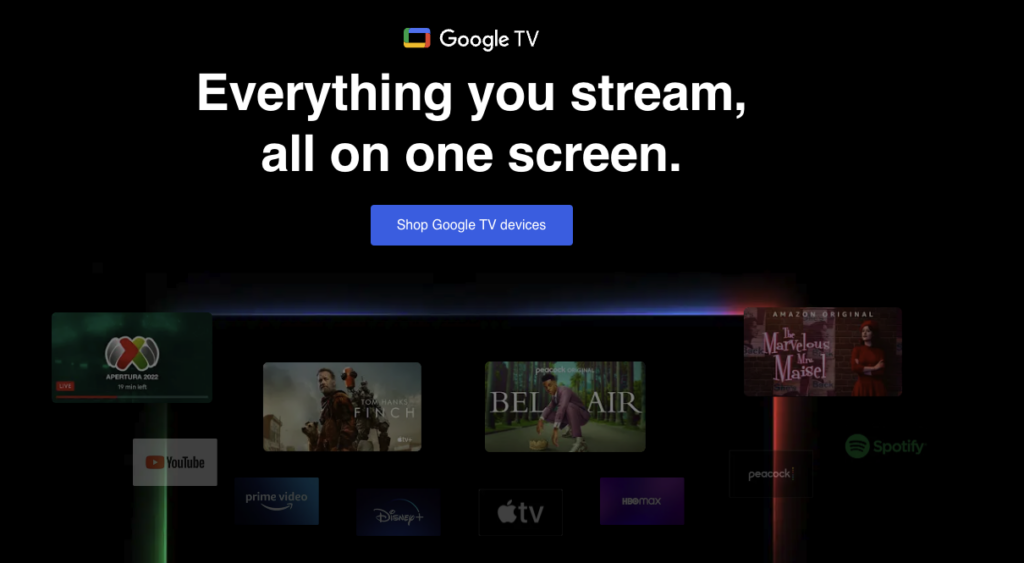
Via memeorandum, I came across a TechCrunch report “Google TV’s new update adds dedicated destinations for Movies, Shows, Family and Español.” I clicked through, not because I was particularly interested in a reorganization of a home screen in a fairly familiar manner, but because I had somehow never heard of Google TV and was wondering why there was even something called Google TV, since there is already a YouTube TV owned by Google.
Google TV today announced the launch of four new content pages in the U.S. — the Family page, the Movie page, the Shows page and the Español page — which gives users quicker access to family-friendly titles, movies, TV shows and Spanish-language entertainment. Instead of navigating from app to app, users can now select from categorized pages to discover new content.
The updated interface is available on Chromecast with Google TV and other Google TV devices like Hisense, Philips, Sony and TCL.
The purpose of the new content pages is to improve the search experience for users as it brings all the content from all entertainment apps to one place. The pages will likely be a well-favored feature for users who subscribe to multiple streaming services and have a hard time finding what to watch. According to Kantar, the average household subscribes to over five streaming services.
For instance, the Family page features suggestions with content ratings of PG or lower, whereas the Español page lets users instantly access Spanish-language TV shows, live TV programming, telenovelas, and movies. The launch of the new Family page comes a few months after Google introduced various kids-focused features, including parent-controlled watchlists and AI-powered recommendations for children.
Google’s Chromecast is already the primary means through which I stream shows to various screens in the house. I had been a DirecTV subscriber since moving to the DC suburbs in 2002 but finally “cut the cord” when we moved into this house in the summer of 2019.
The only real complaints I’ve had since doing so are 1) a slight delay when watching live sports, which is mildly annoying when I want to engage in text or social media chats in real time and 2) the content being spread among multiple apps, each of which has somewhat different interfaces, is rather inconvenient.
It seems that Google TV has been around in some form going back to 2020, although it was previously only available to those using Android devices. It seems that it morphed into an aggregating platform circa August 2022.
Looking at the website, it looks like interface is fine and that it supports all of the streaming services to which I subscribe or have ever subscribed with the glaring exception of Netflix. It strikes me as somewhat weird that they impose a screen arrangement on you rather than allowing customization. “Espanol” in particular is an odd choice: the vast majority of the customer base is likely English-only, making it an annoying waste of space for them. Conversely, one would think Spanish-only customers would want more than one tab dedicated to their content.
Given that I don’t own televisions that have the service built in, it looks like I’d need to buy new Chromecasts, at a fairly minimal price, for all screens on which I want to to use it. I’ll likely get one for the home theater to test it out.






This is actually a really interesting business problem that occurs over and over again in widely different areas: the conflict between incentives to provide a single user interface versus the desire to protect your brand and therefore your income stream. I know it from the medical device industry, but it’s everywhere: Apple CarPlay, the TV wars which you describe, research agglomeration which allow you to search hundreds or thousands of publications by subject rather than each journal individually, it goes on and on.
In the case you mentioned, Google would like to “own” your TV selection. You want to watch something? You go to Google TV, and search there. They put their logo in between you and the services you actually subscribe to, such as Netflix, Disney, HBO, ESPN, etc. From the point of views of these services they have spent untold billions of dollars and employee hours creating and buying content and now Google Play wants you perceive it, however subtlety, from coming from Google. The end play is obvious: Google wants to offer subscription packages where they bundle services and you subscribe through them, and therefore they have negotiating power with the actual content providers.
@MarkedMan: Yes, it’s very interesting.
Google and Amazon have their own thing going on, as do Google and Apple.
So, for example, I can stream Amazon Prime shows via my Chromecast and (once I get a device) via Google TV. For whatever reason, though, I can’t do that with Amazon Music. And Amazon, which sells competing Fire Sticks, won’t sell Google Chromecast devices.
Google’s Android competes directly with Apple’s iPhones and other devices but, gradually, the two ecosystems play better together. I operate my Chromecast devices through my iPhone and Google TV has recently become available in the Apple App Store.
I downloaded the Google TV app shortly after posting this and it does explicitly tell you where a given show is coming from (Amazon Prime, Hulu, Disney+, etc.) but I agree that the services would likely prefer that access directly via their branded product.
@MarkedMan: And also yes on CarPlay. My wife has it on her 2020 Mazda CX-30 and we had it installed on the 2016 Mazda 3 we handed down to her college sophomore daughter. I haven’t thought it worth spending the $500 to install it on my CX-9 or 2013 3-series but will almost certainly get it on my next vehicle.
Interestingly, the version on my stepdaughter’s car that we installed last year accommodates either Apple or Android, which is a huge improvement of having your choice dictated by the car’s manufacturer. I guess they figured out that being an “Apple company” or “Android company” was bad for business, as most people are more loyal to their phone ecosystem than to a car brand.
@James Joyner:
I am not totally following or understanding you, but you seem to be describing kind of a hassle compared to just using a ROKU. The ROKU home screen brings up buttons to directly access a wide selection of streamers (without playing favorites) and you can customize to add others.
(There are also buttons on the remote to directly access a few of the biggies).
Amazon’s FireStick has a similar feature on their voice remotes: “Alexa, play Breaking Bad on Hulu” will fire up the Hulu app and play the show. As features are introduced, this stuff is just a software update once the hardware infrastructure is already in your living room.
Frankly, it’s an engineering failure that you have to go buy a new Google streaming device to unlock these features. They should have designed things in a way that allowed an update to light up the new stuff.
Anytime you force your customers to buy new hardware, you run the risk that they’ll buy the competitor’s hardware and move into their ecosystem.
@charon: I know Roku from the olden days when it was just a DVR. But, as I understand it, it’s just an interface that allows me to bring up the various apps as apps? But I can already do that via my phone and stream them via Chromecast.
What I’m looking for is a way to import all of my streams into a single interface, so that I don’t have to 1) remember what app a particular show I’m looking to see is on or 2) adjust to a difference user interface for each app.
GoogleTV seems to give me that for everything but Netflix.
@James Joyner:
The current crop of smart TVs are really computers highly specialized to play video. Google TV sounds more like an OS for these devices.
My Philips TV has the Roku OS. From the home screen, you can pick a streaming service, the cable box (if any), the Chromecast, the DVD, even the USB thumb drive if you have one set up to record (I seem to recall when recording TV shows was a thing…)
I looked up the Google TV app, and it turned out it was already installed on my phones. Either they came that way, it snuck in on an update (Android phones), or I’d read about it before and forgot to try it after downloading it. I may give it a look later if time permits.
What I realized lately is that streaming kind of improves when the streamers don’t drop full seasons. That way you have something to watch on the day a new ep drops. If you miss it, it will still be available when you have time. Same if you’re not in the mood to see it when it drops.
While it’s been around for a few years, streaming is still new and we’re figuring out how to use it. Scheduled broadcast TV, be it free or paid, had been around for decades and we were all used to the model.
We have no cable TV service, just internet. We have an old Apple TV hooked up and that’s how we watch 95% of our content. We have apps installed for Netflix, HBO, etc and we click on the one we are interested in, as Charon describes with his Roku. But we could also open the “TV” app by Apple, which can operate like James describes with his Chromecast. It seems to know what we were watching last on any given service and just displays it as a list of “continue watching” with no indication of the service it comes from. We don’t use it that way, instead we only go to the Apple TV+ tab to look for the Apple branded shows (Ted Lasso, Mythic Quest, etc).
And here I am trying to get off anything associated with Google other than my Android phone. Standardization for interoperability among competitors is a good thing, but conglomeration under one company is not. Google and Microsoft want to take over my computer, and I eschew them for open-source alternatives. Competition is king in a capitalist economy.
BTW, Amazon Prime Video has competing streaming services available in their interface. You have to pay for each separately, and they don’t have all services. I never did subscribe to any this way, but I did consider Paramount+ when it first came out in Mexico, until I found a better deal.
I wonder, though, if you do subscribe through Amazon, whether they’ll show under the My Stuff tab of the interface or not.
This may well be the least significant and most first world of all the insignificant first world problems. Then again, I don’t have a need for any of the four “channels” Google TV provides and also have no remaining “must watch” agendas driving my viewing. And for about 10 or 12 years, I watched virtually no American TV, part of that time being time that my rabbit ears and UHF bowtie provided only 2 or 3 channels and the balance spent living in Korea, where I watched whatever was on the 2 or 3 stations that offered some English-language programming, and Korean sports (professional volleyball is more interesting than it sounds, surprisingly). I can pick stuff to watch at random and get all the brain numbing that I can use.
@Kathy:
They do. We subscribed to the Hallmark Channel through them a few weeks back to watch a series (The “Good Witch” movies, which predated the TV series that we’d watched and didn’t learn existed until we were halfway through the later.) You just watch that content in your Amazon app. You just have to remember to cancel if you don’t intend to stay with the service; I did just in the nick of time.
@James Joyner:
That’s convenient.
I did buy, not rent, All The President’s Men, and it does show up as My Stuff.
I should probably see it again someday.
Dark Lord Sauron:
“All I ever wanted was for those stupid elves and dwarves to stop multiplying competing media channels!”