Crying Over Spilt Coffee
Light blogging warning.

So, operating on too little sleep yesterday morning, I managed to spill a very large mug of coffee all over my desk, dousing my rather new MacBook Pro. I cleaned it up quickly but, alas, seem to have done significant damage to it. I limped through the day yesterday with it but it was quite uncooperative this morning.
The good news is that the repairs may be covered by the extended warranty of the credit card I used to purchase it. The bad news is that, until I get it repaired or replaced, I’m relegated to the POS HP laptop that became so aggravating to use that I splurged on the MacBook.




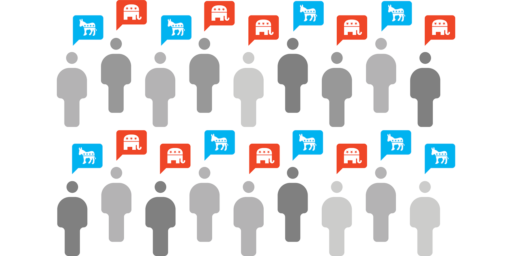

I have done something similiar, though in my case it was a glass of red wine and it might have been too much of said wine versus too little sleep. And it was a work computer, which was fun to explain.
Glad to hear that this may be covered.
*discretely moves his coffee mug away from his laptop.*
Thanks for the reminder.
Sorry about your computer and hope you get a fix or replacement soon. I’m working from home today so am typing this on a MacBook with a curved wide screen display serving as a second monitor and my iPhone on a tripod serving as my screen cam, but at work I use some kind of a Dell with two displays attached, as well as the 50″ (?) TV I have on the wall of my office, with a dedicated screen cam on a tripod so I can move it around and point it where it is needed. I’ve been moving back and forth between Mac and PC for decades and can honestly say that, finally, after all these years, it makes very little difference. Yes, my PC is more likely to experience weird problems (more so for my coworkers who run very taxing CAD programs) but given that I’m using the Office and Web Apps, most of these oddball problems have to do with security settings handled at a corporate level.
I still prefer the Mac, but it’s not as dramatic a difference as it was a couple of decades ago when I used to tell people that the difference between Macs and PCs was that Macs usually worked and when they didn’t, often fixed themselves, while PCs almost always had a handful of problems which inevitably metastasized over time. And certainly a world of difference from four decades ago when Byte used to publish the 10 best selling programs for both Macs and PCs every month. The Mac list usually had 9 or 10 out of ten that were used to DO things, like word processors, or illustration apps, or spreadsheets (with the exception usually being a fancy screen saver), while the PC list was 9 or 10 out of ten for things to make the PC work as it should. Disk Repair utilities, Memory Managers, Troubleshooting programs, etc.
Oh, and for what it’s worth, when I’m at my regular desk my computer is up on an arm so the display is at a better height and I use a remote keyboard and mouse. A coffee’d keyboard is cheaper to deal with.
Been there. Done that.
My mishap was only the keyboard so it was a relatively cheap fix. Spilled a mug full of tea on it. Even after clean-up and drying out if I hit the E key I got eeeeeeeeeeeeeeeeee.
Learned my lesson. To this day I steer beverages around delicate electronic stuff. It started out as conscious thought, but nowadays just happens automatically.
Reminds me of the line from The Big Lebowski; “Hey, man! I’ve got a beverage here!”
@MarkedMan: While I’ve had an iPhone and iPad since 2011, this is my first MacBook. Windows machines have gotten much better, to be sure, and I still use one for some things at the office. (I’ve mostly used my MacBook both home and at the office since September but there are things that require connecting to the network on the issued laptop.) The HP was a cheap model I got when we moved to the new house, intended as a stopgap before I got my home office set up and my desktop back up and running. I wound up getting a standing desk, though, making the desktop more trouble than it was worth.
Not fun! Glad to hear it might be covered.
I have nightmares of doing exactly this and a while back moved to a thermos-style insulated drinking vessel, for peace of mind.
@MarkedMan: Yeah I’ll definitely get some sort of elevating device for the MacBook once it’s back in operation.
I’ve read that if you immediately flip the laptop over–screen and keyboard facing down–and leave it that way for 24 hours, that may help.
This is one reason I prefer desktops over laptops. All you can easily ruin is the keyboard.
When I’ve had a laptop at work, I use it as a desktop. That is, external keyboard, mouse, and monitor (working on that for the latest laptop). I only use the laptop as a laptop when I travel. I could bring along a keyboard, but then the tiny screen would be even farther away. there’s no easy way to bring along a large monitor. Maybe when one comes out you can roll up, or fold, or something.
@Kathy:
This is one of my pet peeves in TV shows and movies. Either someone spills something on the keyboard and “ruins the computer”, or (more commonly) someone smashes the monitor to “destroy the computer”.
@MarkedMan:
I’m so old that I’ve done pencil and paper drafting. It was an unwritten rule that you never put your coffee on the drafting board or any surface even with or higher than the drawing.
@MarkedMan:
My last corporate job was managing application updates or new application adds across the organization. 108,000 desktops or laptops.
I was burnt out and fried from too much crunch for too long for too many years. It was a sideline job for a person going nowhere. I hated it. My purview was to “manage the process” of integration. None of the people who actually did the work reported to me. All of the folks who did the work of integration testing worked for IT and I reported to the CFO so there was this organization gap.
The hardest were the core, key apps like Word, Excel, and Access. Creative people in weird obscure departments make off-the-books applications to ease their way and those become embedded to daily function.
Pushing out a new version update of Access or Excel was hugely fraught with danger in that the update might bork a critical business process.
90% of the job was in identifying “home-made” data applications and sessions out all of the touch-points and ramifications. Yeah, we could always roll back to the previous version, but that would take 24 hours.
It was basically risk management. I identified so many “off-the-books” home-made applications it was insane.
I would go to the department head and tell them that if key person Jo/Joe Blow leaves or gets hit by a bus you are truly fucked. You absolutely need to contact the application development team in IT and get this crucial bit of your day-to-day operations squared away.
As a tech person, I had flown to the customer’s location, and was pulling a very late night prepping our software product demo by grabbing the potential customer’s web graphics and embedding then into the software to give a custom look.
Then I knocked over my coffee (black, no sugar) onto my laptop keyboard. OH NOES!!!
But it didn’t matter. Because it was an IBM ThinkPad. Their keyboards had drain holes that went through the laptop. Some paper towels, a bit of shaking of the whole laptop and I was able to finish.
Those things were fantastic. Laptops today may cost less but they have really become a disposable commodity.
Did you know that Cisco software and an IBM Thinkpad enabled Astronauts to make the first phone call from space? Groundbreaking stuff. (Ironic, as there was no ground, lol.)
@de stijl:
Back in my whippersnapper days I was constantly using this or that app, extension or macro language to “improve” my life and/or efficiency. After the 100th or 1000th time something I had grown to depend on broke because of an upgrade to the core application (Word, Mozilla, various CAD applications) I essentially gave up. I use the core features of the applications, or completely separate standalone apps.
@Mu Yixiao:
And with sparks, and often flames and smoke.
@Kathy:
Yeah. Those people are doing some seriously incorrect wiring on their peripherals. 😀
They must come from the same manufacturer that works on Star Fleet vessels.
@Kathy: Just as all crashed cars burst into flames. OK, some not instantly but after a dramatic pause.
I made the comment above that when using Office-type and web based applications the differences between Mac and PC were much less than they used to be, but there is an important caveat to that: “for laptops of equal levels”. Apple doesn’t make any products in the low end, only the mid to high end. A couple of years ago I needed to buy several windows laptops to run specific applications in the lab. They were running one lightweight app and wouldn’t be connected to the network so I went to an electronics store with the intention of buying the cheapest one I could find. There were a half dozen there that were dirt cheap, $400 or less. Excruciating. Booting up took forever. Switching applications was painful. Some of it was way too little memory. Some of it was incredibly sh*tty processor. And a little research showed that one of the ways they bring down the price is to pre-install a bunch of applications that eventually require subscriptions, so the app manufacture gives them a few books to load it on. The usual virus detector crapware, but also games, photo apps, etc. many of which had things running at boot up. I investigated wiping the computer and re-installing windows only to discover this was a next to impossible task. These computers are meant for people who eventually just throw them away. I finally settled on a $550 computer, which was ok for my purposes, but I would never use it as a primary laptop. I suspect a decent computer would start at around $750, and still would be built with the most bargain basement components. In contrast, I’m typing this on a MacBook I bought in 2017 as an Apple refurbished model. I think I paid about $1100 for it, and it was towards the lower end of the lineup even when new. My wife’s three month old MacBook, which we got on sale and with my son’s student discount, was $1150 and is much more powerful, more memory, more storage, much faster processor despite being even closer to the bottom of their current lineup. In truth, though, for the applications I use I don’t notice that much of a difference compared with my 6+ year old MacBook, except for battery life, which is dramatically better than my computer’s was even when new.
@Mu Yixiao:
My first Linux machine was a 386SX laptop with the Manchester Computer Center (MCC) interim release installed. Added the MGR lightweight windowing system as the machine was too underpowered to run X. Almost started a riot on an evening flight from Newark to Denver with it. I had two or three terminal windows open, and one was running a lengthy build using make. A scrolling make window is very distinctive, anyone who’s ever used it for development will recognize it instantly. A guy coming back from restroom walked past me, then doubled back and looked, then yelled down the length of the plane, “Hey! This guy’s got UNIX on a LAPTOP!!” Suddenly there was a herd of geeks charging down the aisle to see. The flight attendants were not happy.
I have a MacBook running Windows. Ostensibly because my practice management software needs it. In reality it’s because I enjoy being as difficult and frustrating as possible.
My favorite part is when my wife needs to use it for something. First she freaks out cause there’s only one monitor, then because there’s no mouse, then the coup de grace, the 10,000 files sitting on the desktop. No real system there. Just a while mélange of crap.
I can hear her eye twitch right before the screaming starts.
Ha! Knew I had a picture of that old 386SX beast online somewhere.
http://mcain6925.com/ordinary/antique.laptop.jpg
@Michael Cain: No picture, but our first home computer was a Compaq “portable”. It was the size and weight of a portable sewing machine. I later called a Compaq dealer for repairs. He asked what model Compaq. I had to reply there was no model name, when I bought it it was the Compaq.
@Mu Yixiao:
@gVOR08:
It’s been a long, long while since I’ve seen any home appliance or electronics spark.
The Mythbusters showed numerous times how hard it is to blow up a car. Essentially you need explosives. It’s easier to get it to catch fire, but not easy.
@MarkedMan:
Imagine that times a 108,000. That number is seared into my memory.
I was burnt out, but I was not unprofessional. If an update to Access push borked a core function in Accounting, wherever that was extremely bad news, and I was on the hook for that. If an update push killed core process, basic function that was worse case scenario and we had plans to cope with that. Tested and fully vetted. Rollback; no problem. Tomorrow morning we are cool.
Thankfully, we never had to do that. My tenure in that role was clean. The biggest problem we had was text to voice software for visually impaired folks. Identified and fixed within a few hours.
That role is a massive responsibility that basically boils down to don’t fuck it up.
My job was to update software across the company seamlessly to the point no one even notices it happened. I wanted to be invisible. Unnoticed. I tried my best to be unnoticed. I think we succeeded at that.
Being visible, something broke, meant I had failed. I really dislike failing.
If we’re doing nostalgia…
A friend had a “portable” computer that weighed a lot, could take two floppies, and had a very small green phosphor screen. It had no batteries, so it relied on available power outlets. I think this was in the mid-80s.
Early in the 90s I got a Toshiba portable PC. 80286 processor and a hard drive, plus a floppy drive, orange CGA screen, no battery. It had lots of ports on the back. I used it a lot to get on Bulletin Board Systems, and even access the internet using mostly text. It ran on DOS.
At one time my parents thought “Compaq” was the generic designation for a laptop. I guess it sounded much like “compact” to them.
@James Joyner:
I got a standing desk to help me with my bad back, and then herniated a disk putting it together. Took months to get to where I wasn’t in pain. Still a bit of a problem years later, if I slack from my PT exercises.
My advice to anyone over 40 — pay for home assembly, if you can afford it. Let young, strong, lean, shirtless men (or whoever they send) do the hard work while you just watch.
I also destroyed a work laptop once with Diet Coke, but that’s not nearly as exciting. It was a work laptop. Feh. I was even able to get my work off it.
@MarkedMan:
When I worked for the state legislature, the active part of the session for the budget staff was from November 1, when the governor’s budget request arrived, until the first week of June when we released the final appropriations report (ie, this is how much money was appropriated, and for what, in detail, and incorporating all of the governor’s vetoes). Any core application upgrades that IT did were confined to the June 15 to Oct 15 window so we had time to fix anything that the upgrade broke. I wasn’t there but heard lots of stories about the one time a WordPerfect* upgrade broke so many things that IT was forced to roll it back.
In theory there were rules against the use of macros and plugins. Every time I inherited the responsibility and documents for a department new to me I spent a couple of weeks going through and finding any such macros and plugins and getting rid of them. Also considerable time with the WordPerfect “reveal codes” mode on, removing accumulated cruft. That part of the job was fairly miserable.
* The legislature’s bill creation/tracking system was entirely dependent on using WordPerfect. So far as I know, they’re still using it.
@James
It could be worse. One of the main products we manufacture (and service) are the lighting control consoles for Broadway, Hollywood, etc.
Tech service got a call one day about a $40k console that stopped working. When the tech started asking the basics for trouble shooting, the guy replied “Yeah… I don’t suppose the warranty covers Slurpee, does it?”
He was joking–except not about the Slurpee part. The console came in with the insides coated in colored sugar.
We charge by the hour for console repairs. 🙂
Fortunately, never done this with a laptop. I did bugger up on desktop keyboard with beer.
I mow have a solution that has worked so far: my computer deak doesnt have enough room for drinks on the keyboard/mouse shelf; they have to go on a shelf unit part at the side which is, crucially, lower than the keyboard.
Mind you, that patch of carpet under the shelves is looking pretty damn disgusting. 🙂
The “Pepsi Syndrome” is real.
@Michael Cain:
I googled WordPerfect out of curiosity, and was astonished to see it’s still in existence, and selling its own office suite.
There was nothing wrong with it. But the last version I used was DOS in the 90s. When we finally moved to Windows with the advent of Win95*, I switched to MS Office. Aside from a brief flirtation with Linux and Libre Office, I’ve never really used any other suite of this sort.
*Prior to Win95, I saw literally no point to Windows at all, except for things like Netscape.
@Kathy:
The firm I started at as a brand new attorney used Word Perfect. This was 2008. I actually got in trouble when I used Word. We had to use Word Perfect until about 2016 when the firms antiquated billing system up and died and I forced them into a practice management software that used Word to automate a bunch of things.
As an aside, I was tasked with finding new billing software and new practice management software. The Billing part was a horrible, expensive failure. One partner still blames me for this and occasionally bitches at me when I see him. The other partner still bitches that I got rid of Word Perfect. I’m so glad i left.
@Beth:
I liked WordPerfect on DOS when I used it. I’ve never tried it on Windows.
Back then we had one computer and I was the only one who worked on it. I did payroll, sales invoices, inventory, and processed accounting (which an accountant actually did).
@Beth:
My understanding, quite possibly faulty, is that WordPerfect held on in certain professions because: (1) they were early in delivering all the necessary legal numbering styles; (2) they guaranteed that the current version would correctly open documents going way back; and (3) for a modest fee, you could license the file format and get support for questions like, “Why won’t the word processor successfully open this document that our software generated automatically?”
#2 was surprisingly important for the staff. “Yes, I could go down to the sub-basement in the Capitol and put in a request so that the archivist will — eventually — get me a copy of a 10-year-old bill and all its attendant changes from the paper version. I’d rather open the digital files from that year’s database.”
Pack rat that I am, while doing something else the other day I came across a technical document I wrote more than 30 years ago in an “archaic” format. GNU groff/eqn/tbl rendered it perfectly.
@Michael Cain:
I’m pretty sure those are all post hoc justifications. Attorneys as a group tend to be very resistant to change. To an absurd degree at times.
I really enjoyed moving into contract work.
Show up here. Do job x. Get paid by the hour. No politics. No bullshit. (Well, that’s clearly wrong – there was politics and bullshit, but it was politics and bullshit you could easily walk away from. You weren’t locked in long term.)
I got to visit a lot of cities I never would have. El Paso is a favorite. The building I was working at was on the River Walk (I think it’s called that) – it was gorgeous and the food was top notch. Orlando in August sucked, my lord, the humidity would just stun you going outside.
@Beth:
Backwards compatibility can be a big deal. We have an Excel file a coworker made in 2007 or 2008, which is essential for making labels for samples. Yes, there are other ways of making labels, but this one works very well, it’s adapted to 1) the label size we find most useful and 2) all the junk clients usually require on such labels.
As to change, I’m still sore at the ribbon menu on MS Office apps. It takes up screen space, among other things. I’m used to it, seeing how much work I do on Excel and Word, but I’ve never liked it.
@gVOR08:
That was the second “portable” computer I ever used for work. We preferred the term “luggable”. It wasn’t a bad machine (except for the tiny screen), especially compared to the first portable computer I had the ‘pleasure’ of using — the infamous Osborne 1.
@Kathy:
Seriously.
Sometime back around 2006 I discovered an add-in for Excel that would let me reverse engineer the numbers out of .gif or .jpg line, bar, or scatter plots. This turned out to be extremely useful in my work — but every new version of either Excel or Windows broke it. I managed to find workarounds and patches up through Windows 7 (for which I had to resort to the built-in virtual Windows XP machine), but eventually changes to how Office handles security for macros broke it for good. (The original source of the app is long gone.)
There is an online equivalent today — which my company’s IT security people would strongly prefer that I not use. Sigh.